Plots
Plotting in Narratives
Add interactive plots to any narrative with Narrative Plotter.
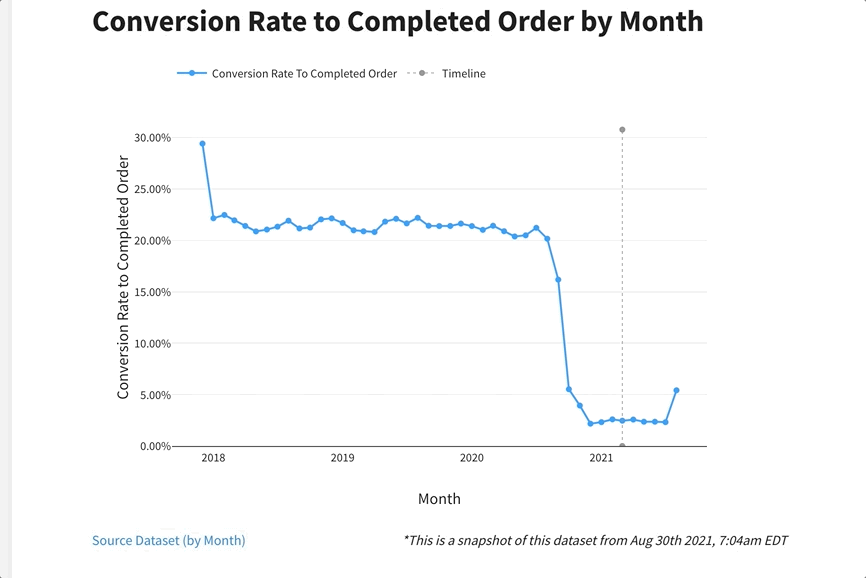
Adding plots from a dataset
From the edit view of any narrative, you can add a plot by selecting the Narrative Plotter content type in the content dropdown.
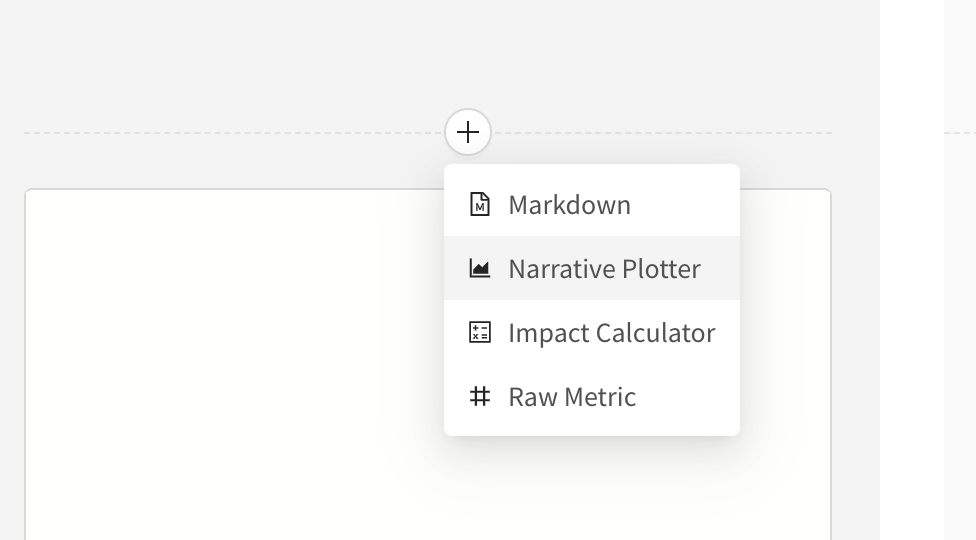
This will open up an input section for you to select your plot. To add a plot from a narrative, all you need to do is select the dataset and plot (by title) that you want to include.
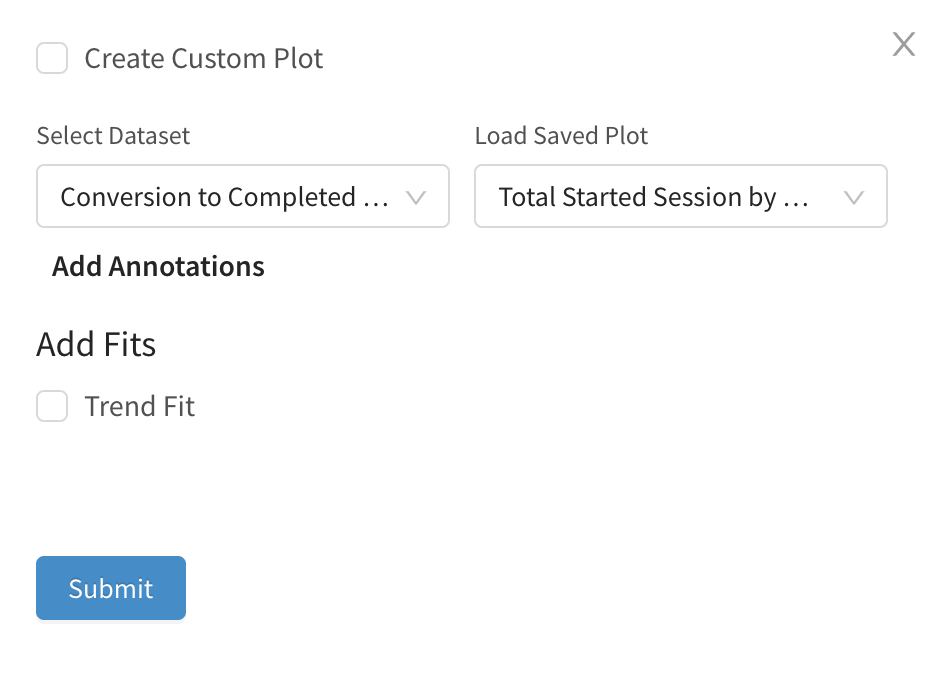
Note: Once you add a plot from a dataset to a narrative, any changes to that plot from within the dataset will cascade to the narrative as well.
Still have questions?
Our data team is here to help! Here are a couple ways to get in touch...
💬 Chat us from within Narrator
💌 Email us at [email protected]
🗓 Or schedule a 15 minute meeting with our data team
Updated over 3 years ago
