Dataset Metric
Adding Metrics to Narratives
Use the Dataset metric content type to add large, single metrics to your narrative.
This can be a great way to add a number to your narrative for easy access and skimming by readers.
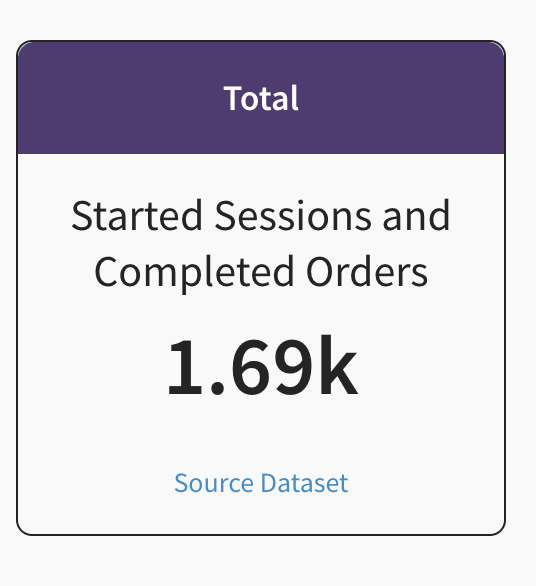
Adding dataset metrics
From the edit view of any narrative, you can add a plot by selecting the Raw metric content type in the content dropdown.
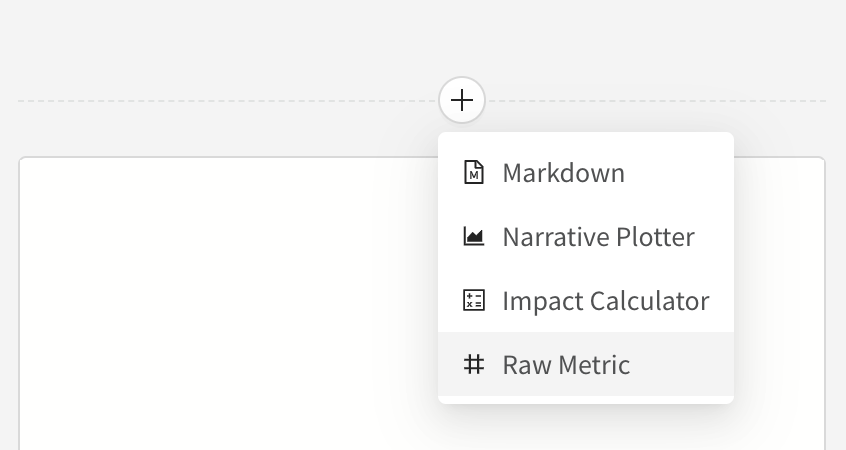
This will open up an input section for you to specify the metric.
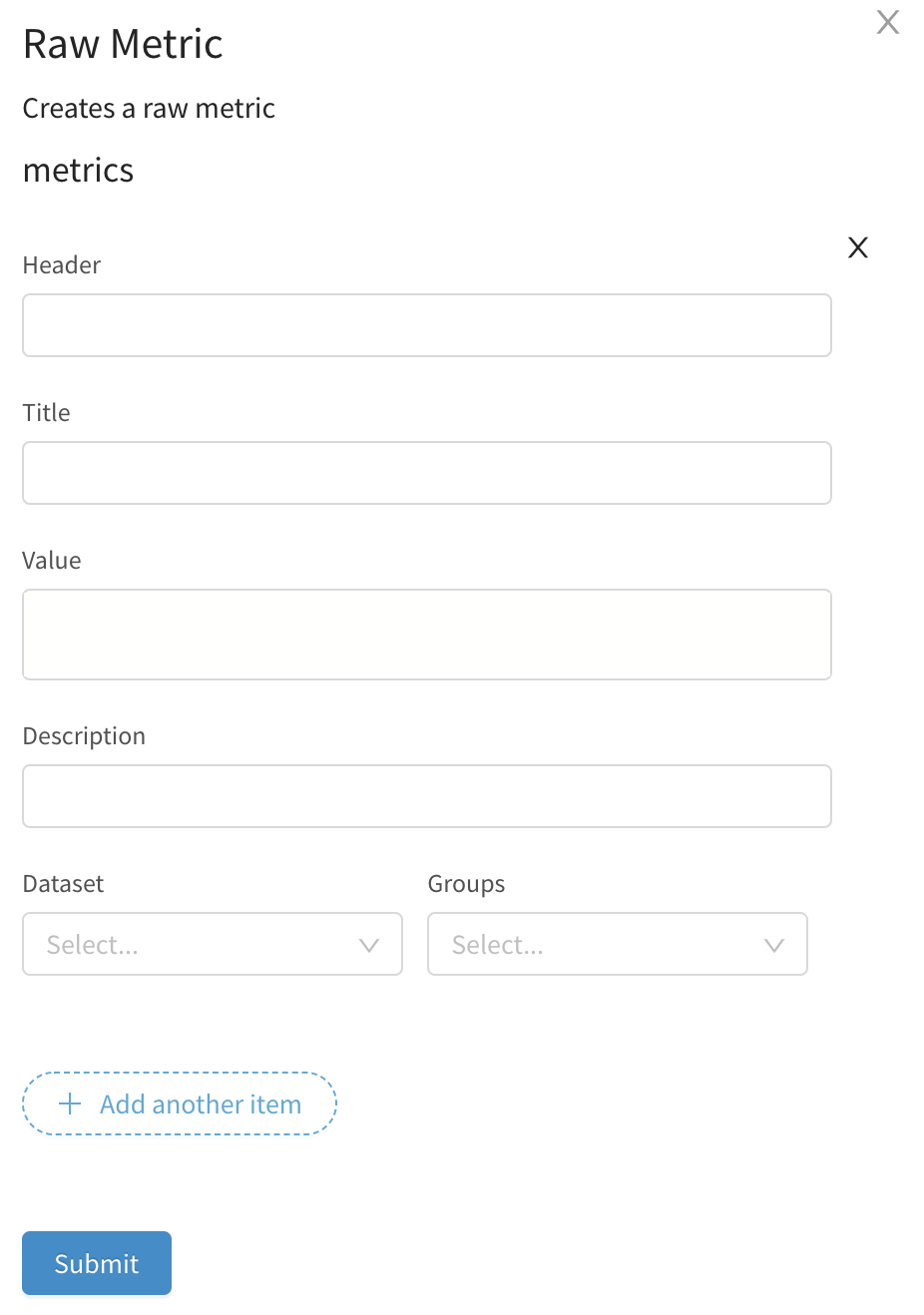
Raw metric inputs
Inputs
| Input Type | Description |
|---|---|
| Header | Include a header for your metric |
| Title | Control the title right below the header |
| Value | Specify the value of the number you want to show in your dataset metric. To make this number dynamic, use a field. |
| Description | Specify a description for your metric |
| Dataset + Group | Select the Dataset and Group from which your dataset was defined. This will create a link to the underlying dataset so that your reader can easily refer to the source data and definition. |
Still have questions?
Our data team is here to help! Here are a couple ways to get in touch...
💬 Chat us from within Narrator
💌 Email us at [email protected]
🗓 Or schedule a 15 minute meeting with our data team
Updated over 3 years ago
