Narrative Automation
Every narrative is a live analysis that can be scheduled to run and update on a regular basis.
Automating your Narrative
Once you are satisfied with your assembled narrative, you can publish it to Live so that others on your team can view the analysis, and specify a schedule for it to be automatically re-run. Because every narrative is built on top of datasets in Narrator, you can easily and automatically re-run your entire analysis instantly.
Setting your Narrative to Live
Use the dropdown at the top of the narrative to set the status to live. This will make the assembled view visible to others on your team as well as prompt you to set a run schedule for the refresh cadence.
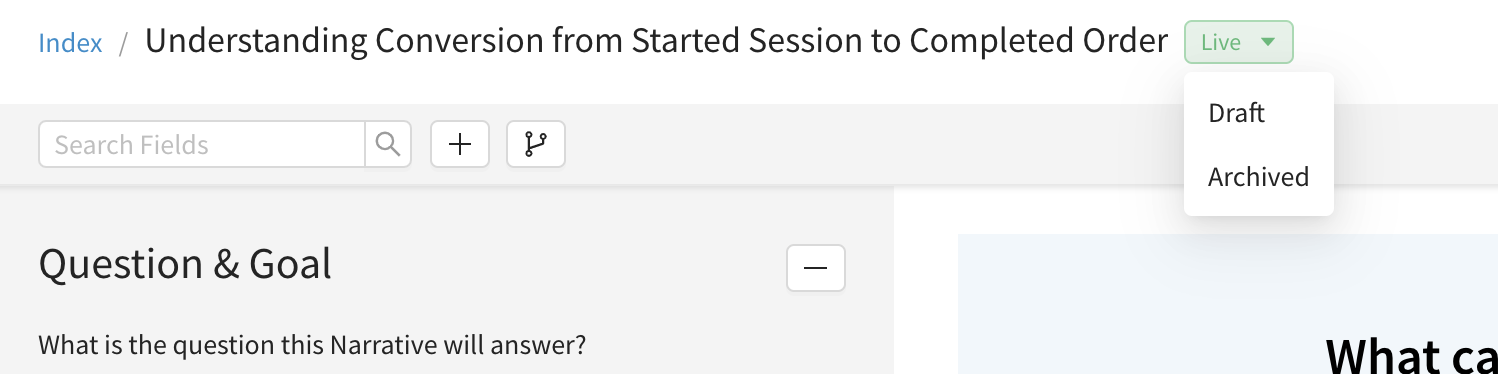
Setting the Run Schedule
Once you set your narrative to live, you can specify the cron schedule to run it on a regular basis. This controls how often your narrative is automatically updated. Note: you can monitor the automatic runs and status in the processing view.
Referring to Historical Versions
Once scheduled, you can refer to any historical version of your narrative using the dropdown in the bottom left of the assembled view. This will allow you or anyone on your team to see what the data and recommendations looked like at that point in time. It is a snapshot of your narrative on that date.
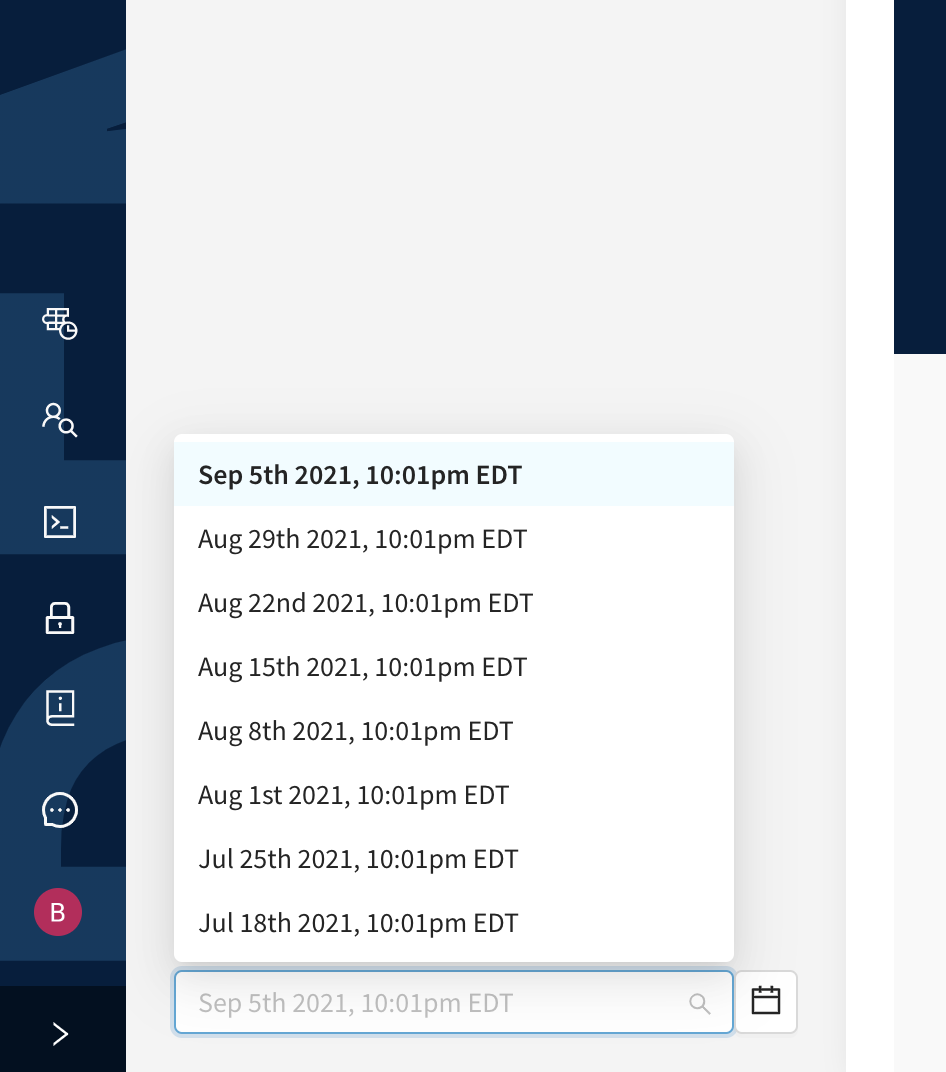
Still have questions?
Our data team is here to help! Here are a couple ways to get in touch...
💬 Chat us from within Narrator
💌 Email us at [email protected]
🗓 Or schedule a 15 minute meeting with our data team
Updated over 3 years ago
