Connect a Warehouse
Steps to connect your database to Narrator.
Connect your Warehouse
Which warehouse do you use?
- Redshift
- BigQuery
- Snowflake
- PostgreSQL (or Panoply)
- Azure / Synapse / Microsoft SQL Server
- Amazon Athena (Beta)
Narrator is committed to keeping your connections secure. Read more about our approach to Security.
Don't see your warehouse on the list?
We're always looking to support new warehouses. Shoot us an email at support@narrator.ai to see about partnering with us to set up a connection for your warehouse type.
How do you want to connect?
Narrator supports the following connection options
Adding Narrator to AWS's Allowlist (Redshift)
-
Navigate to clusters
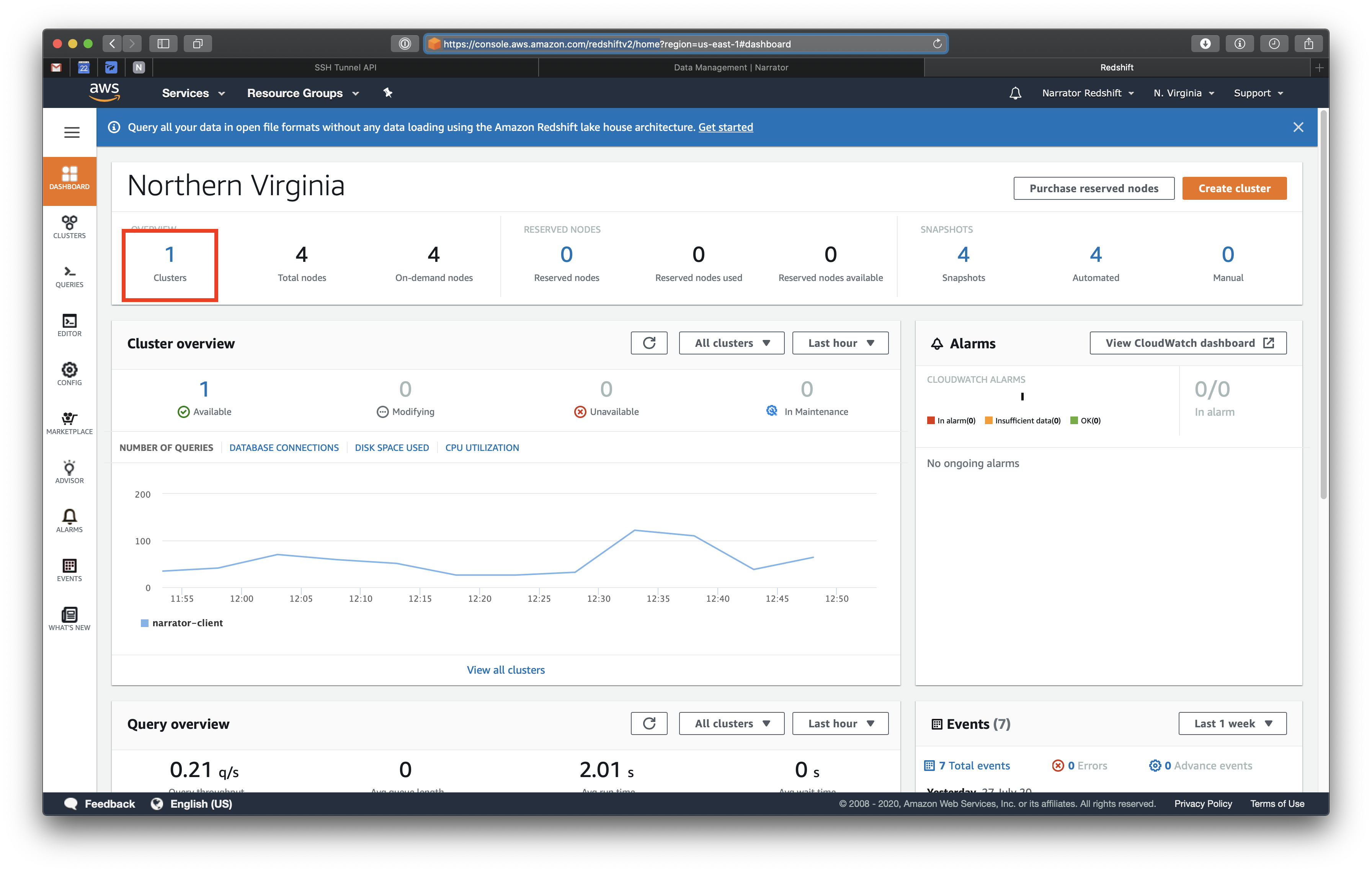
3. Click on the cluster you're connecting
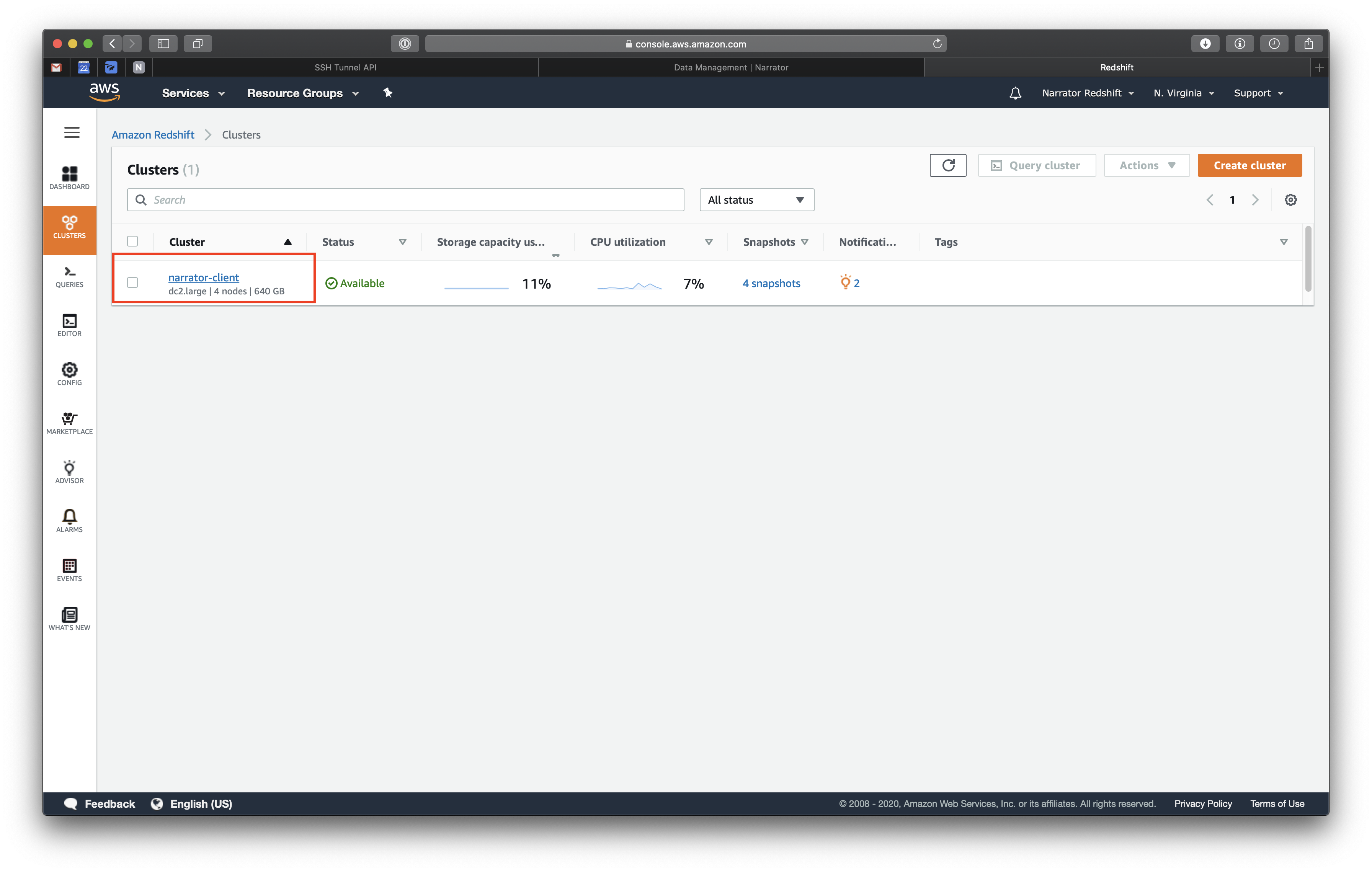
If you don't see your cluster, check the region in the top right
- Open
Properties
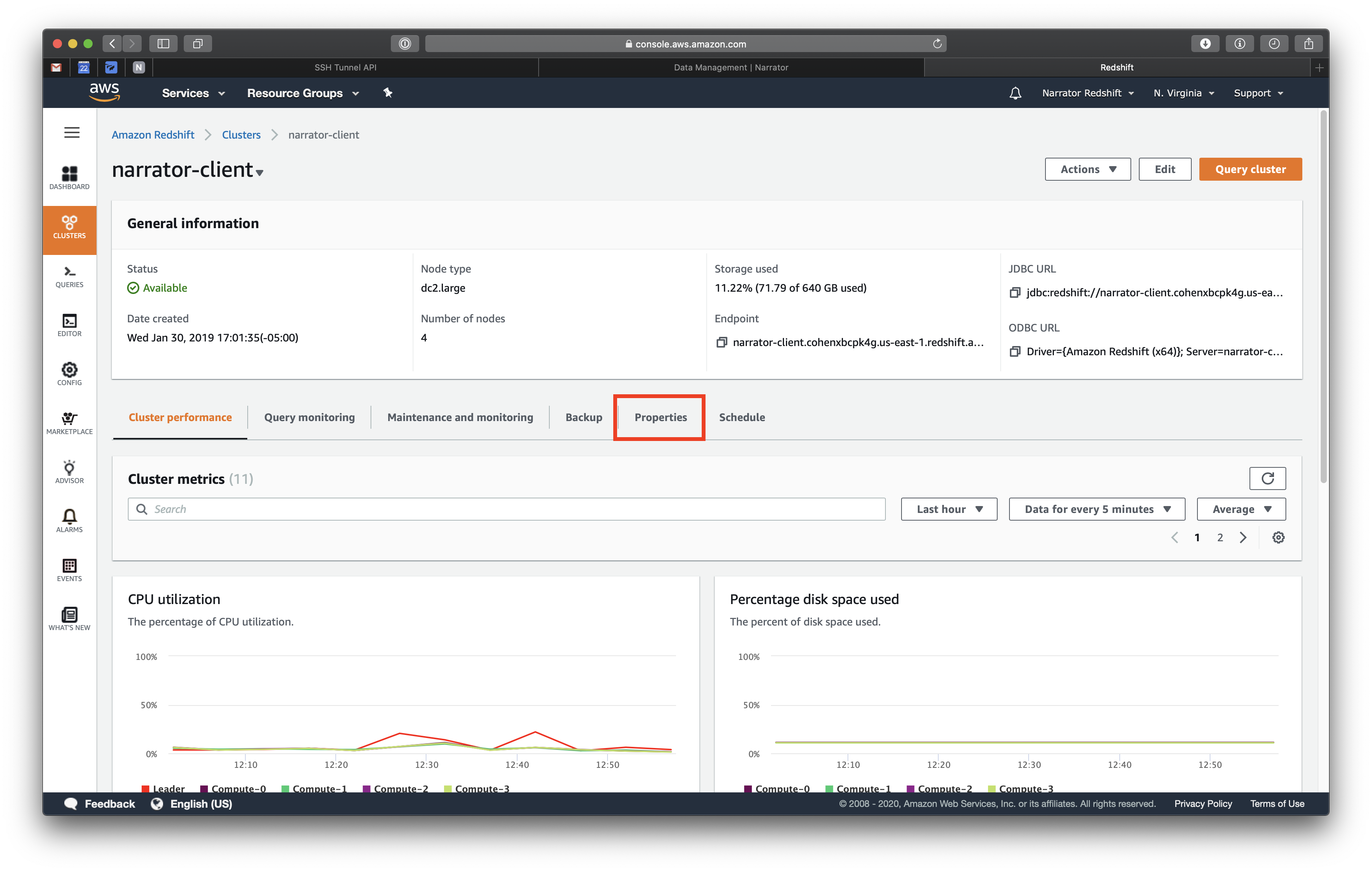
5. Scroll to the `Network and Security` Section
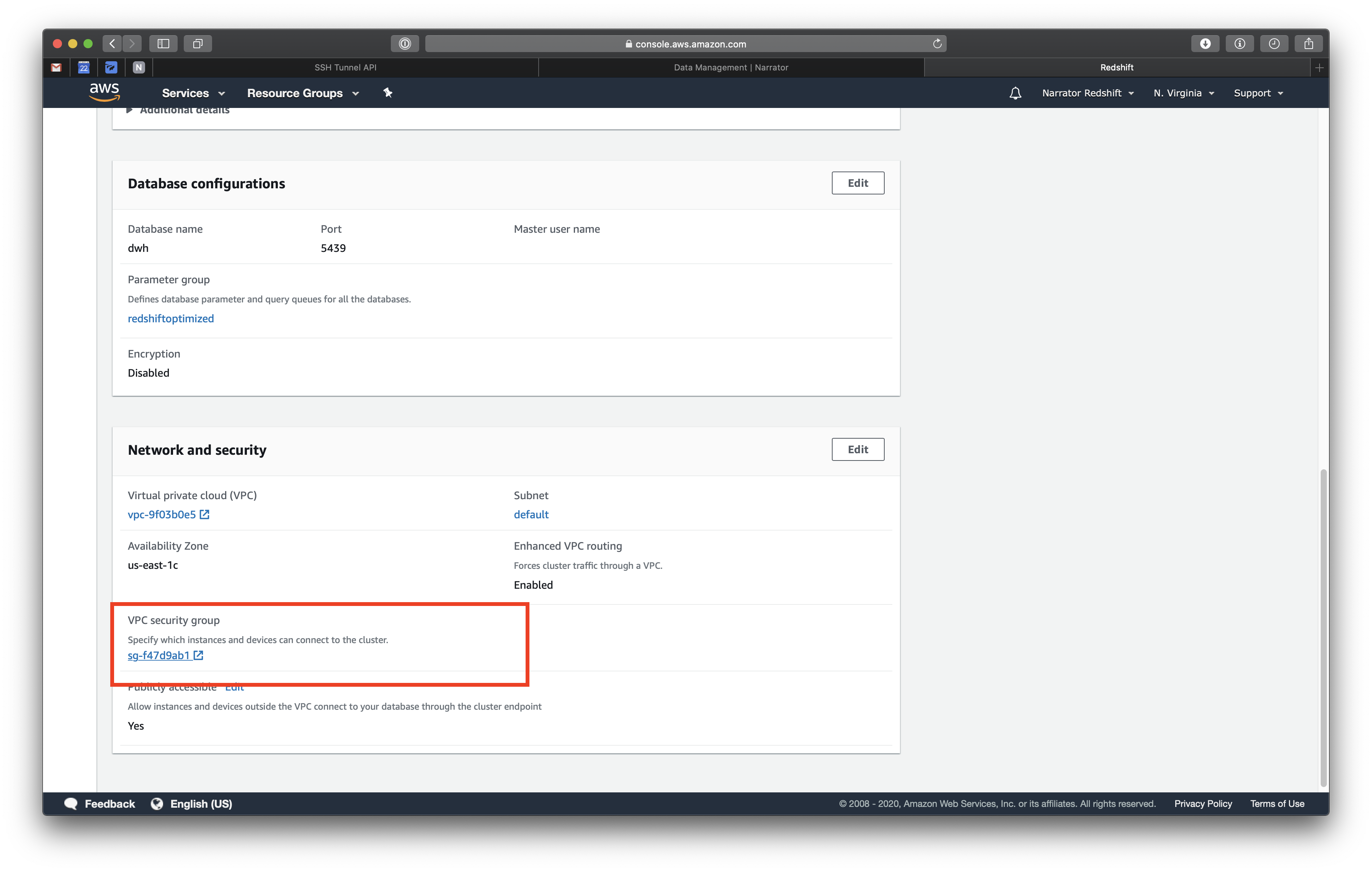
6. Click on `Inbound Rules` then `Edit`
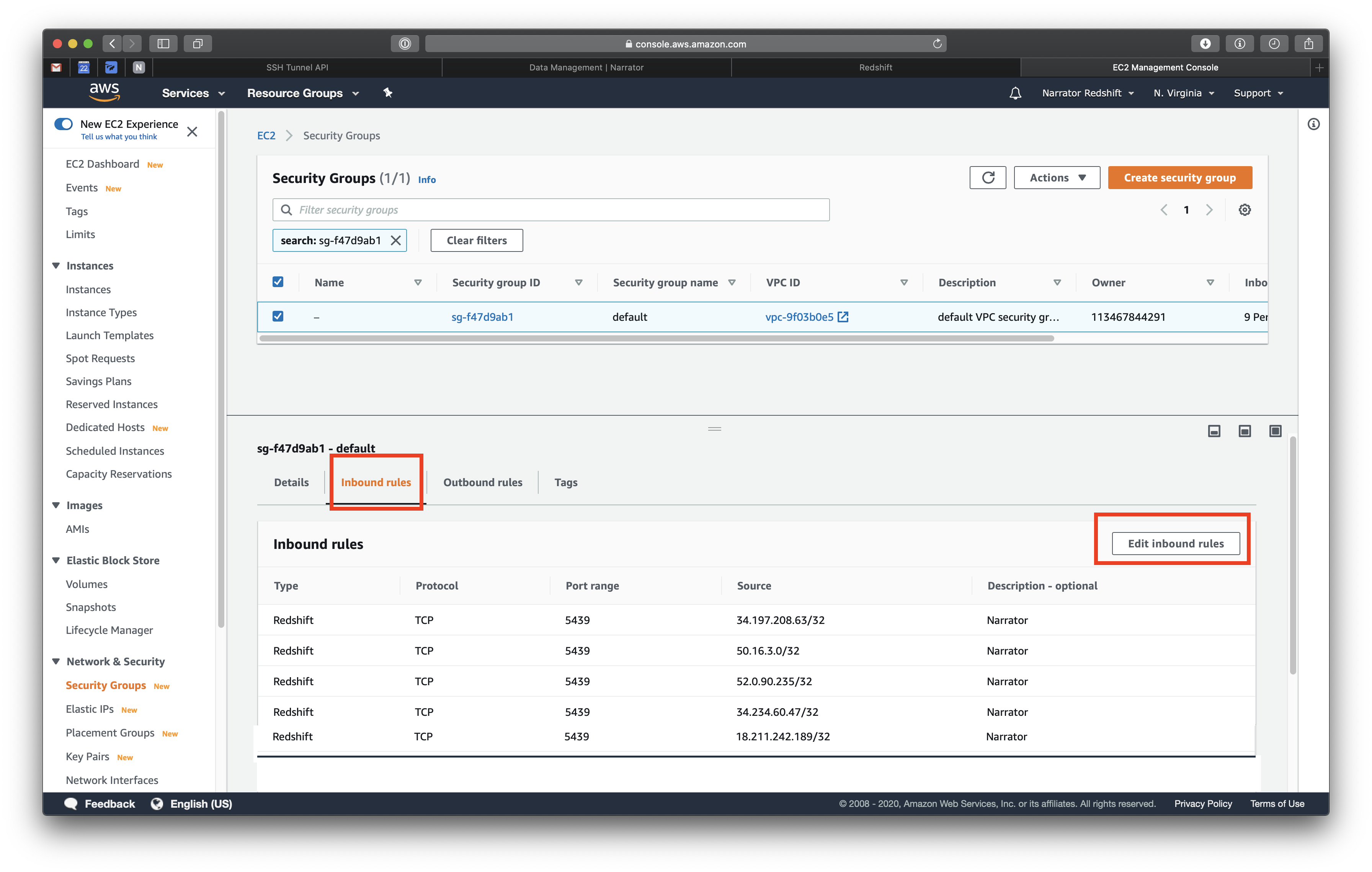
6. Update the IP addresses based on Narrator's Static IPs
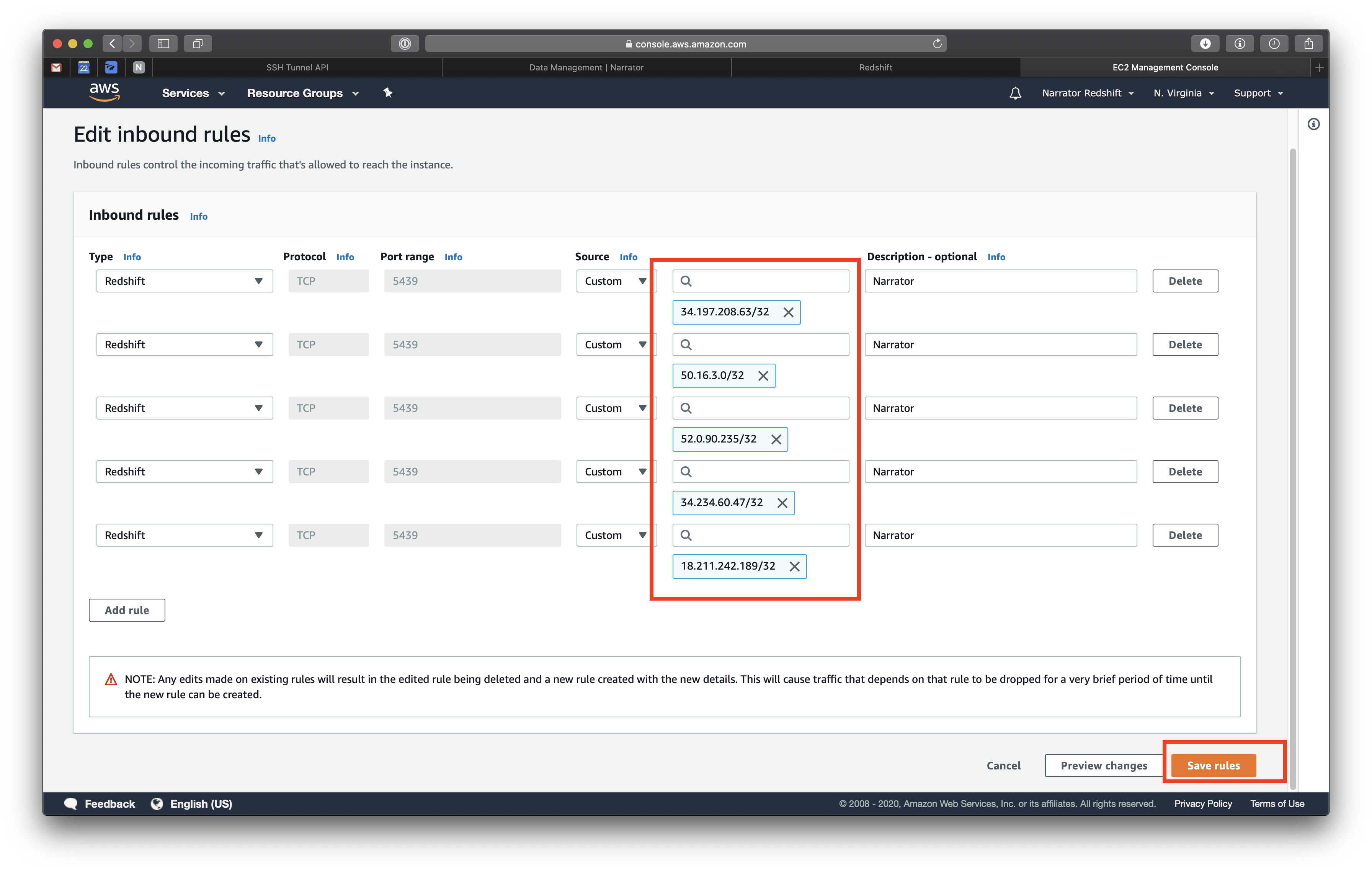
- Go back to the Narrator's warehouse page and click the 'Test and Save' button
Using an SSH Tunnel
Set up an SSH tunnel server that has access to your destination port. The tunnel server's SSH port needs to be accessible from Narrator's Static IPs.
Create an SSH User
Log in to your SSH tunnel host and run the following commands:
Create group narrator
sudo groupadd narrator
Create user narrator
sudo useradd -m -g narrator narrator
Switch to the narrator user
sudo su - narrator
Create the .ssh directory
mkdir ~/.ssh
Set permissions
chmod 700 ~/.ssh
Change to the .ssh directory
cd ~/.ssh
Create the authorized_keys file:
touch authorized_keys
Set permissions
chmod 600 authorized_keys
Using your favorite text editor, add the public SSH key from the destination setup page in your Narrator manage page to the authorized_keys file. The key must be all on one line. Make sure that you don’t introduce any line breaks when cutting and pasting.
ssh-ed25519 AAAAC3NzaC1lZDI1NTE5AAAAIHQLZ/BQf5GDPRfXmHt9ecmChGjhOWZsZZOGsn82M1nJ
FAQ:
How does Narrator work on multiple warehouses?
We created a code based SQL abstraction that generates flavored SQL for the specific warehouse so all we actually do is just build a specific mapping and it is ready. We are planning to open source this soon but are waiting until we can go both ways flavored SQL to our abstraction then back. This would mean if you can make a Redshift Query work on Snowflake in a click!
Updated over 3 years ago
