Azure / Synapse / Microsoft SQL Server
BETA
Support for this is warehouse is currently in Beta. Please open a chat or email us with any questions or issues.
Designed for Microsoft SQL Server and Azure SQL Database, with experimental support for Azure Synapse.
Choose a connection method
Option 1: Connect directly
Narrator connects directly to your database. To connect directly, make sure you've allowed access to Narrator's Static IPs for your database's region.
Option 2: Connect using SSH
Narrator connects to a separate server in your network that provides an SSH tunnel to your database.
Please reach out so [email protected] to connect through SSH.
Enable Access
-
Log into Azure Console
-
Select SQL databases
-
Click on the SQL database that you want to connect to Narrator
-
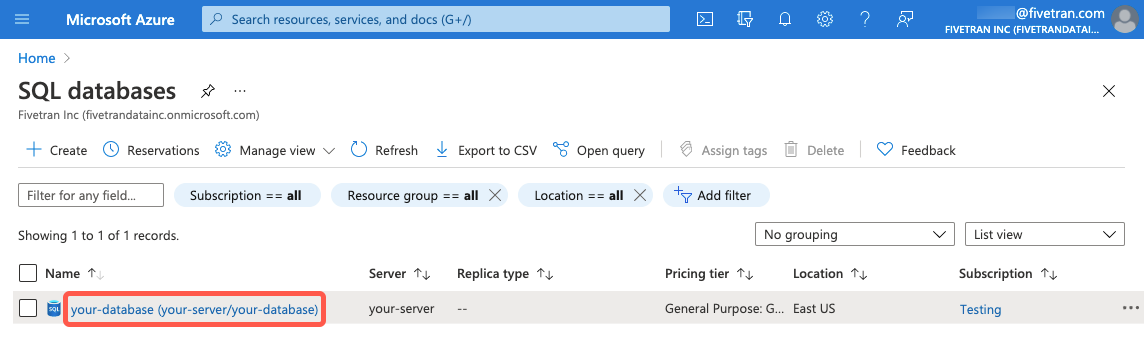
On the database overview page, find the server name and make a note of it. You will need it to set up Narrator.
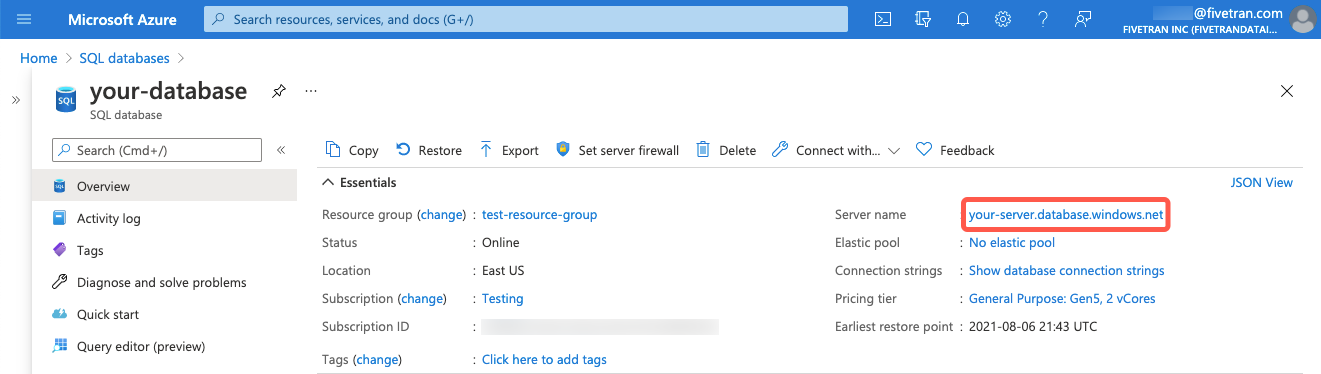
-
Open Set server Firewall tab and on the Firewall settings page, add a new firewall rule with a memorable name (for example, Fivetran). What you enter in the IP fields depends on whether you're connecting directly or using an SSH tunnel.
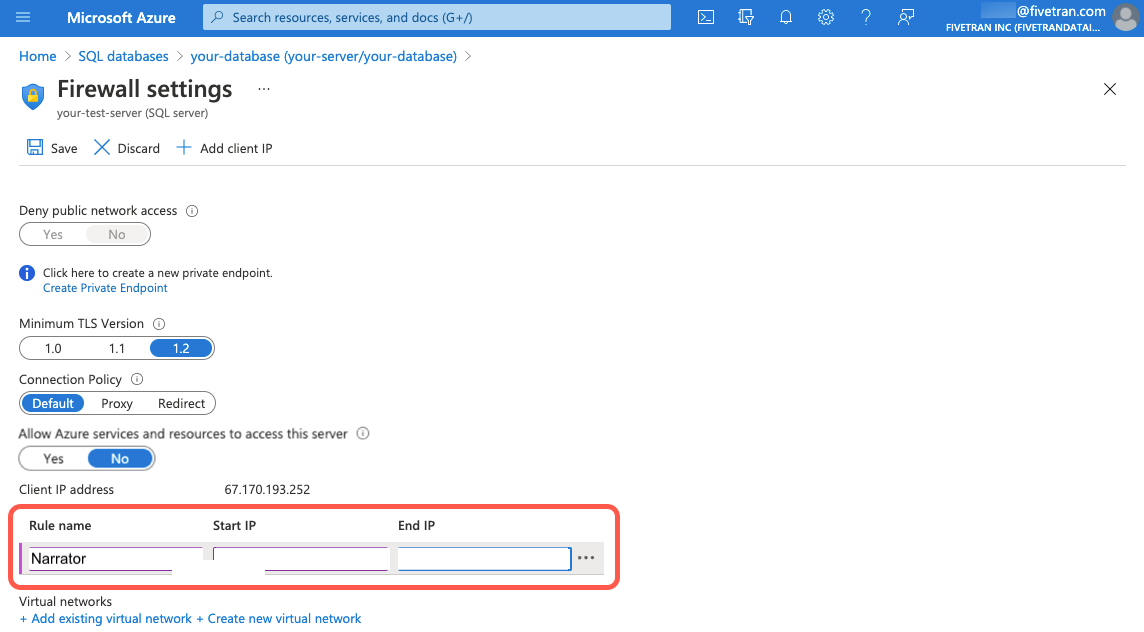
-
If you're connecting directly, enter Narrator's Static IPs for your database's region.
If you're connecting using an SSH tunnel, reach out to [email protected] for assistance. -
Click Save
Create User
-
Open a connection to your Azure SQL database.
-
Add a container database user for Narrator by running the following command. Replace with the name of your database, with the username of your choice, and with a password of your choice:
USE [<database>]; CREATE USER <username> WITH PASSWORD = '<password>';
Grant User Permissions
Once you've created the Narrator user, grant it permissions:
-
Grant select permissions for the database, schemas, tables, or specific columns.
GRANT SELECT on DATABASE::[<database>] to [<username>]; -
Allow the Narrator user to create schemas and tables
ALTER db_ddladmin ADD MEMBER [<username>]; -
Allow the Narrator user to insert data into tables
ALTER db_datawriter ADD MEMBER [<username>]; -
Allow Narrator to read from all tables
ALTER db_datareaders ADD MEMBER [<username>]; -
Allow Narrator to cancel queries
GRANT ALTER ANY CONNECTION TO [<username>];ALTER SERVER ROLE ##MS_ProcessAdmin## ADD MEMBER [<username>];
Need Help?
Our data team is here to help! Here are a couple ways to get in touch...
💬 Chat us from within Narrator
💌 Email us at [email protected]
Updated about 1 year ago
