Spend Columns
Add marketing metrics to a grouped dataset
What are spend columns?
Spend columns are the aggregate metrics that represent your marketing activity and they can be appended to any dataset from within the Group By tab.
The spend columns include metrics like:
- Total Spend
- Total Clicks
- Total Impressions
- Cost per Click (CPC)
- Cost per Mille (CPM)
How it's added to your dataset
Unlike the rest of your activities, spend data can't be associated to a specific customer. To accommodate for this, the spend data is aggregated before it is joined to the data in the Activity Stream. This ensures that all marketing spend details are used when evaluating marketing performance.
Specify the Join Keys
The spend data is first aggregated based on the join keys that you specify and then joined to your dataset on those keys.
Any computations applied to the join keys you specify in your dataset will also be applied to the spend data column before it's joined. For example, if you join Week of Started Session with the date spend column, the date will be truncated by week before joined to your dataset.
Tip: You can always see this logic by checking out the raw SQL view in your dataset.
How to: Add Spend Columns To Your Dataset
Watch this step-by-step tutorial to learn how to add spend columns to your dataset.
Don't see the spend table?
If your spend table is already set up, you'll see it automatically appear in any dataset Group By tab.
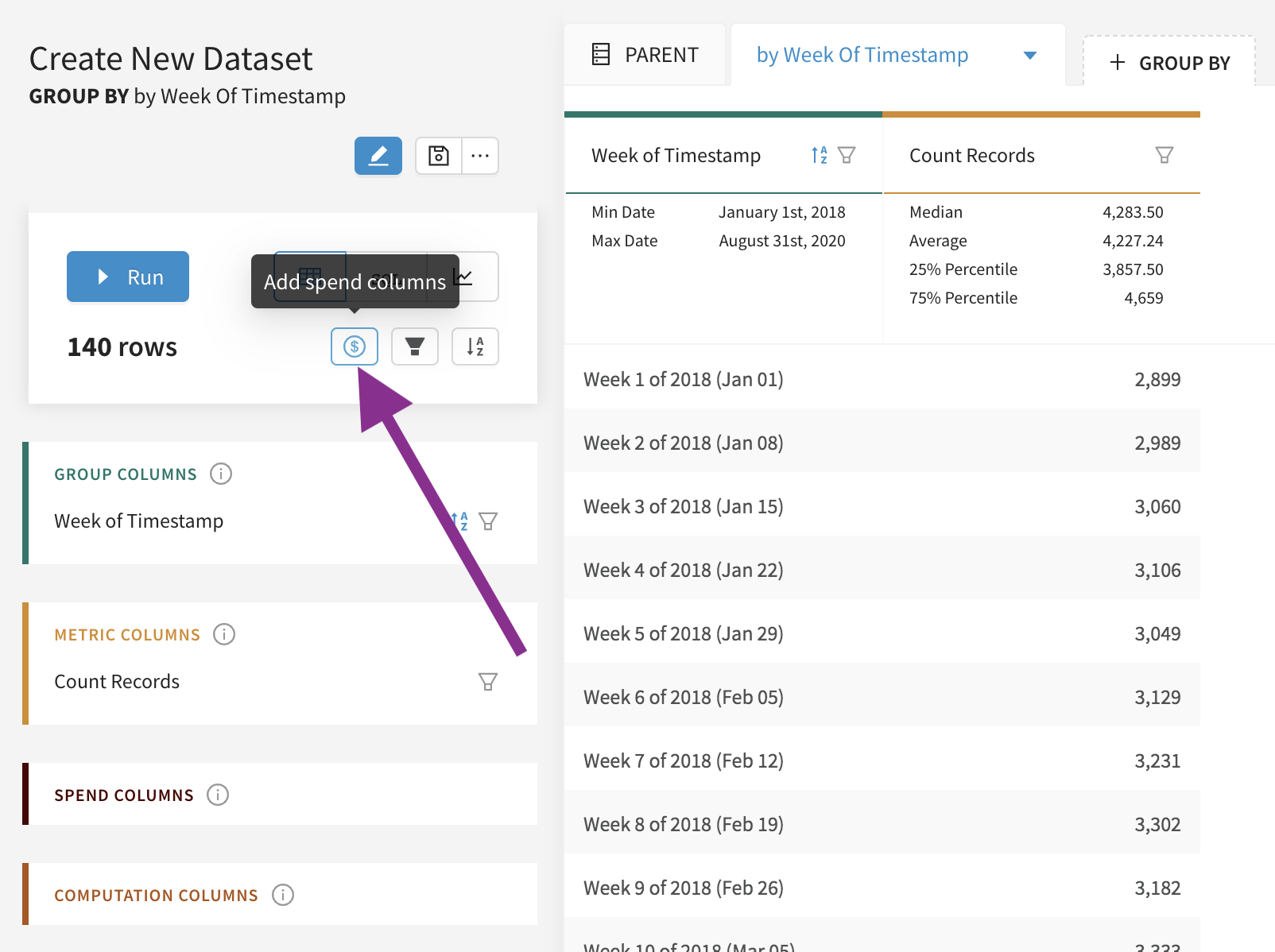
The option to add spend columns will appear within the GROUP BY tab
You might not be able to add spend data to your dataset if you don't have a spend table created in your data system. An Admin user can create a spend table and configure it so it can be used in any dataset. Here are some resources to set it up:
Still have questions?
Our data team is here to help! Here are a couple ways to get in touch...
💬 Chat us from within Narrator
💌 Email us at [email protected]
🗓 Or schedule a 15 minute meeting with our data team
Updated over 3 years ago
