Creating Dashboards
Narratives can be used to share essential KPIs with your team.
Using Narratives for Dashboards
Dashboards are simply a way to display data, without written context. Narratives allow you to display context alongside plots, but it's optional. You can use a combination of dashboard metrics and plots to easily share top-like KPIs with your team.
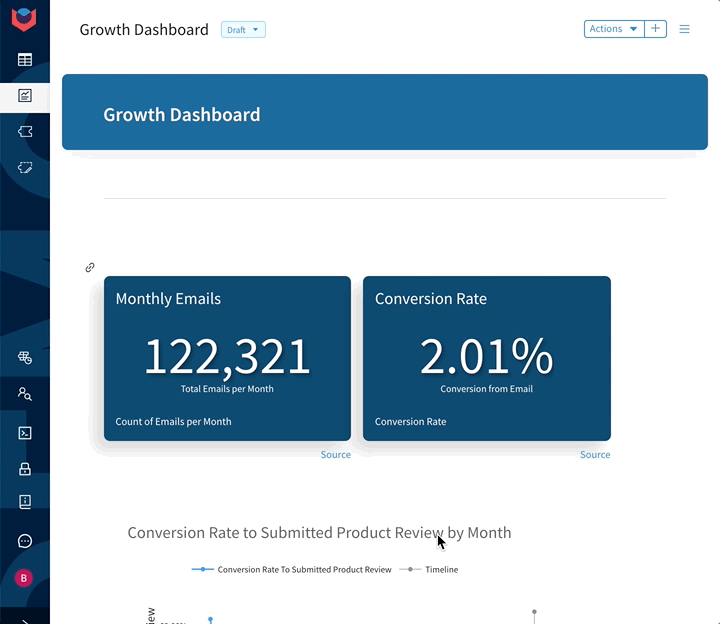
Display KPIs with Dashboard Metrics
Use a dashboard metrics to display the important KPIs your team wants to reference. Learn More
Tip: Use fields to reference dynamic metrics to display as each dashboard metric
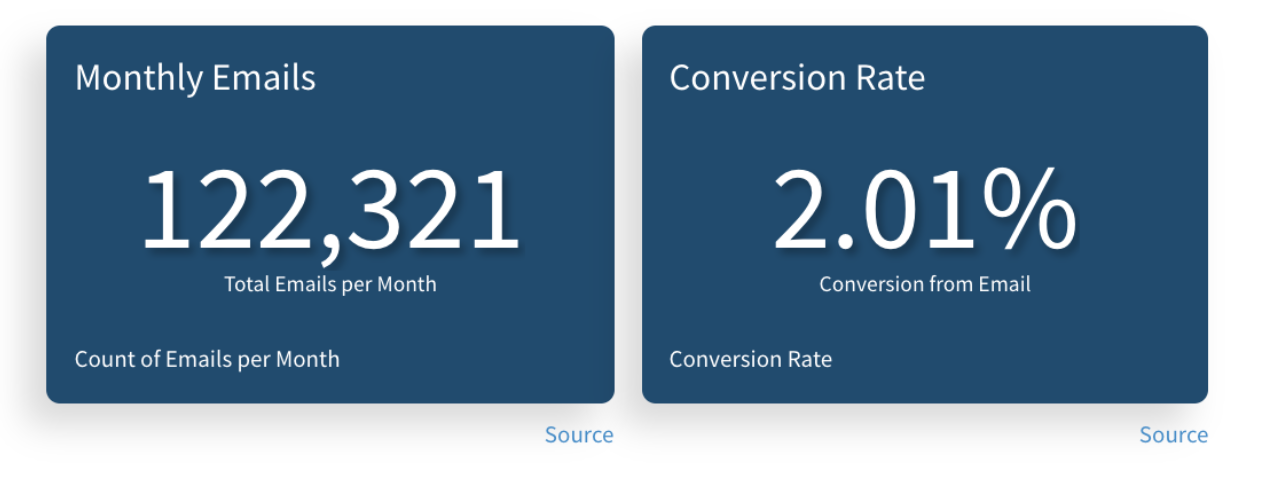
Add plots
You can add interactive plots to any narrative to display important metrics over time.

Add dynamic text based on the data (Advanced)
Narratives allow you to add dynamic content, including sentences like "Sales increased by 14% since last month" or "Volume of data is too low to rely on the trends".
Learn more: Configuring Dynamic Stories
Instantly refresh metrics with "Run Narrative"
From the narrative menu, any viewer can instantly re-run the metrics and refresh the data by pressing "Run Narrative", so your team always has the up to date data on demand.
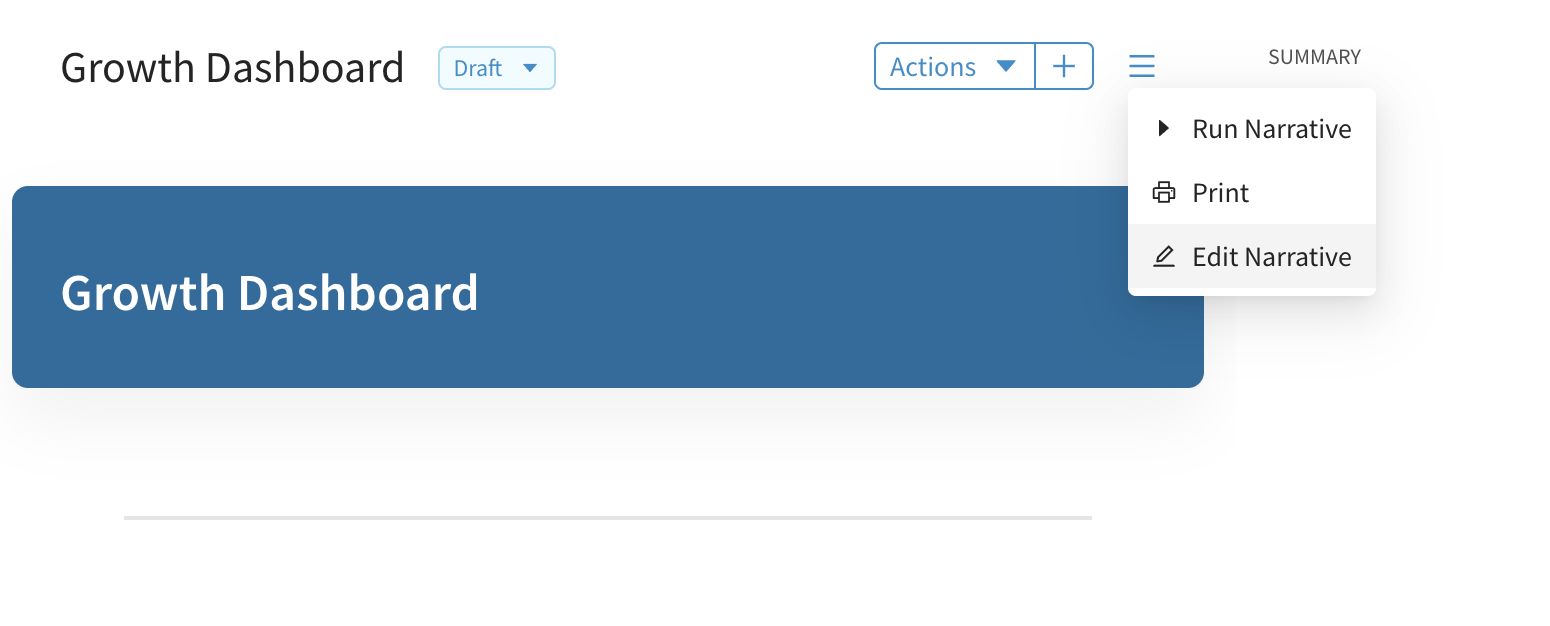
Still have questions?
Our data team is here to help! Here are a couple ways to get in touch...
💬 Chat us from within Narrator
💌 Email us at [email protected]
🗓 Or schedule a 15 minute meeting with our data team
Updated about 3 years ago
