Define and Manage KPIs
Create a New KPI
Each KPI is defined from an existing dataset in Narrator. The logic used in your dataset will always be the underlying logic for the KPI. KPIs are meant to be straightforward and meaningful. Thats why we made creating them from datasets very easy.
Defining a KPI
- Build a dataset with the metric you wish to turn into a KPI
- Use the [...] menu next to the save button to
Make a KPI
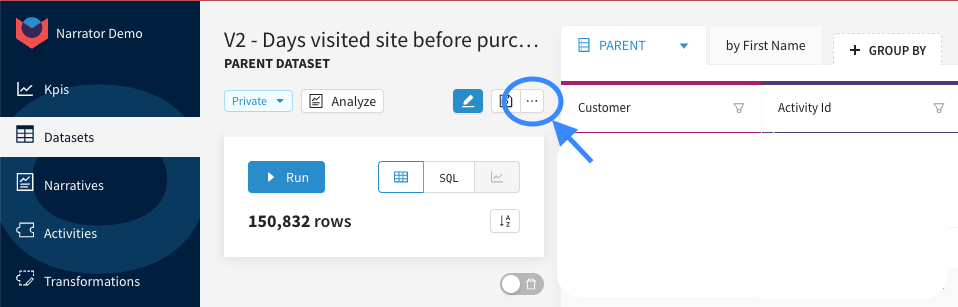
- Specify the KPI details and
Create KPI
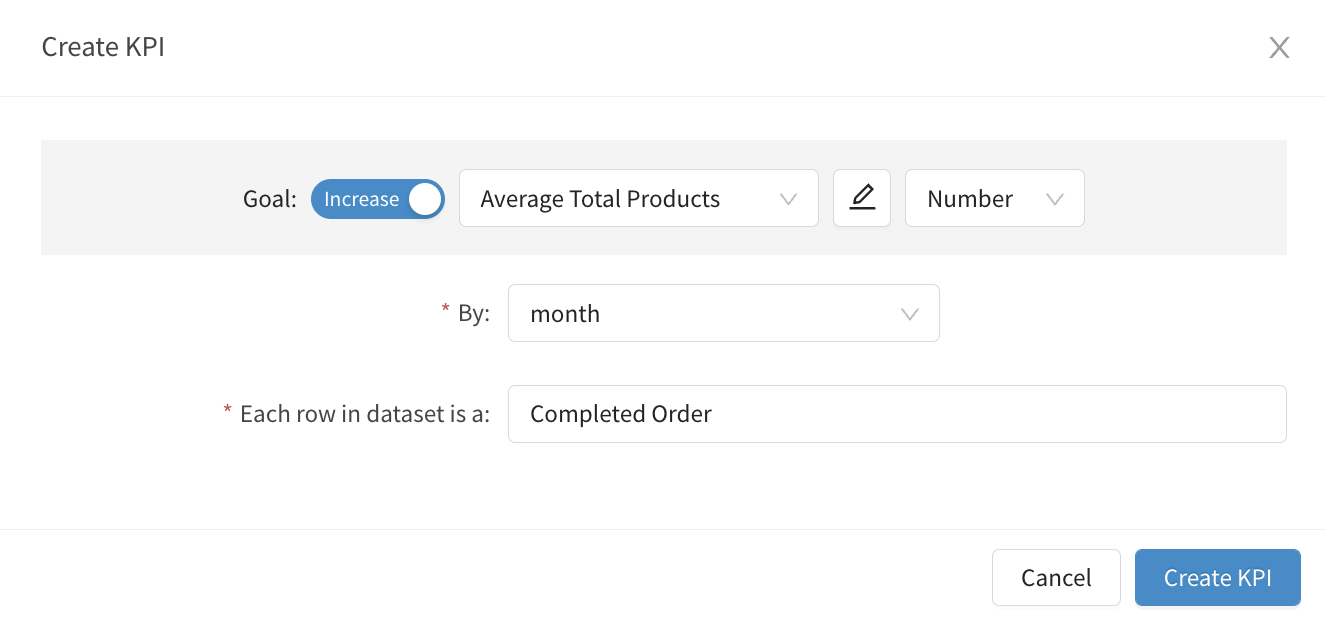
Specify KPI Inputs
Tip: KPIs are simple aggregations on top of the parent dataset
KPIs are intended for simple aggregations like average, maximum, minimum, total. More complex metrics that can only be computed within a Group By tab should be represented and explained within a Narrative.
Tutorial: Define a KPI
Managing KPIs
Once a KPI has been defined, you can edit the details and share it with others on your team.
Control the KPI details like name, direction, time resolution, and formatting from the Edit tab. Note: Only KPI owners or company admins can view this tab.
You can share the KPI with others on your team by setting it to Shared and sharing it with a tag.
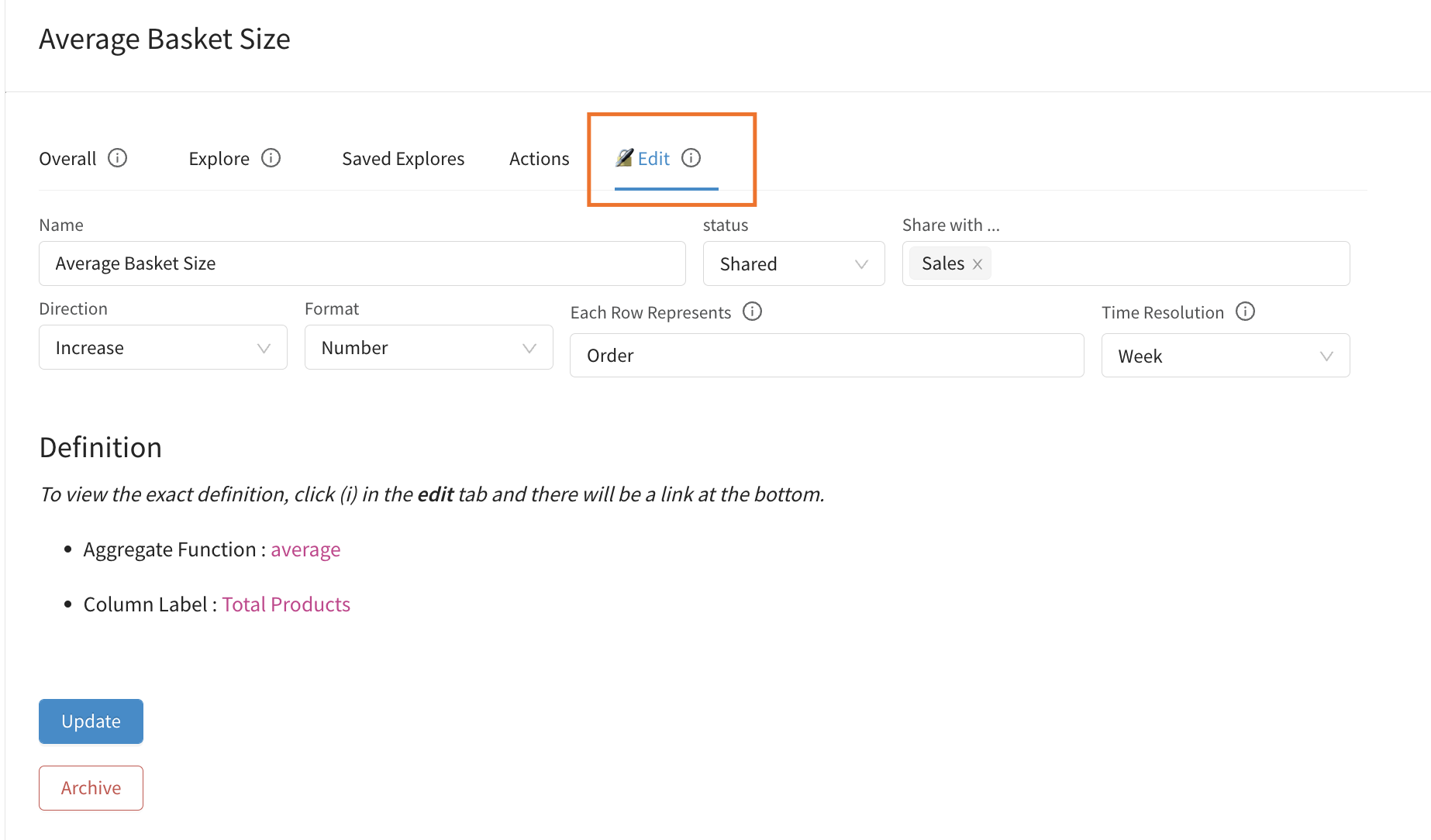
(Coming Soon) Edit the KPI's dataset definition
If you want to modify the KPI's dataset definition, please reach out to [email protected] and we'll help you set it up. This functionality is coming soon.
Still have questions?
Our data team is here to help! Here are a couple ways to get in touch...
💬 Chat us from within Narrator
💌 Email us at [email protected]
🗓 Or schedule a 15 minute meeting with our data team
Updated over 2 years ago
