Introducing KPI's: A new way to track and explore key metrics across your team
KPIs are a great way to monitor, organize, and share key metrics across your organization. KPIs allow quick exploration of each metric, enabling users to quickly slice and dice a KPI without needing to open a dataset.
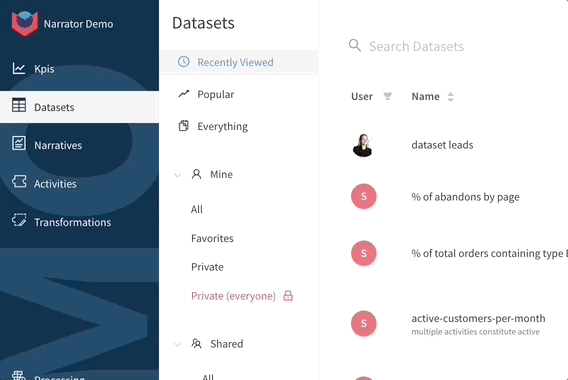
Our favorite things about KPIs
- Metric definitions can be be standardized and shared across your organization
- Users can quickly monitor the KPIs that are most relevant to them
- KPIs can be organized according to tags, which enable team-specific KPI views
- Users can slice and dice a KPI by any data point available within Narrator
- Users can save their explorations for others on their team to reference and learn from
How it works
Understand key metric performance at a glance
Learn more about creating and managing KPIs in the Narrator documentation.
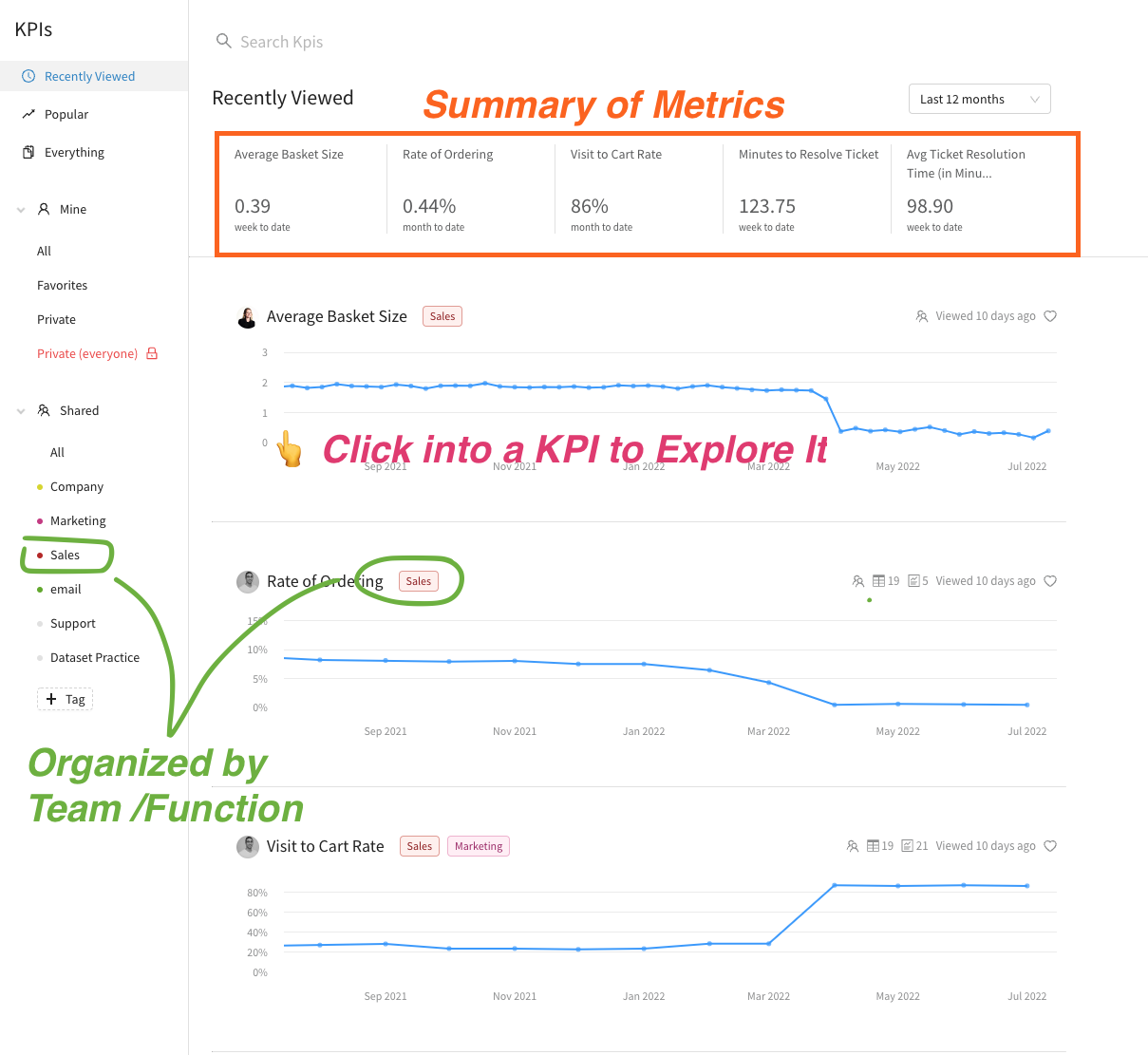
Slice and dice a metric by any data point (no dataset skills required)
Learn more about exploring KPIs in the Narrator documentation.
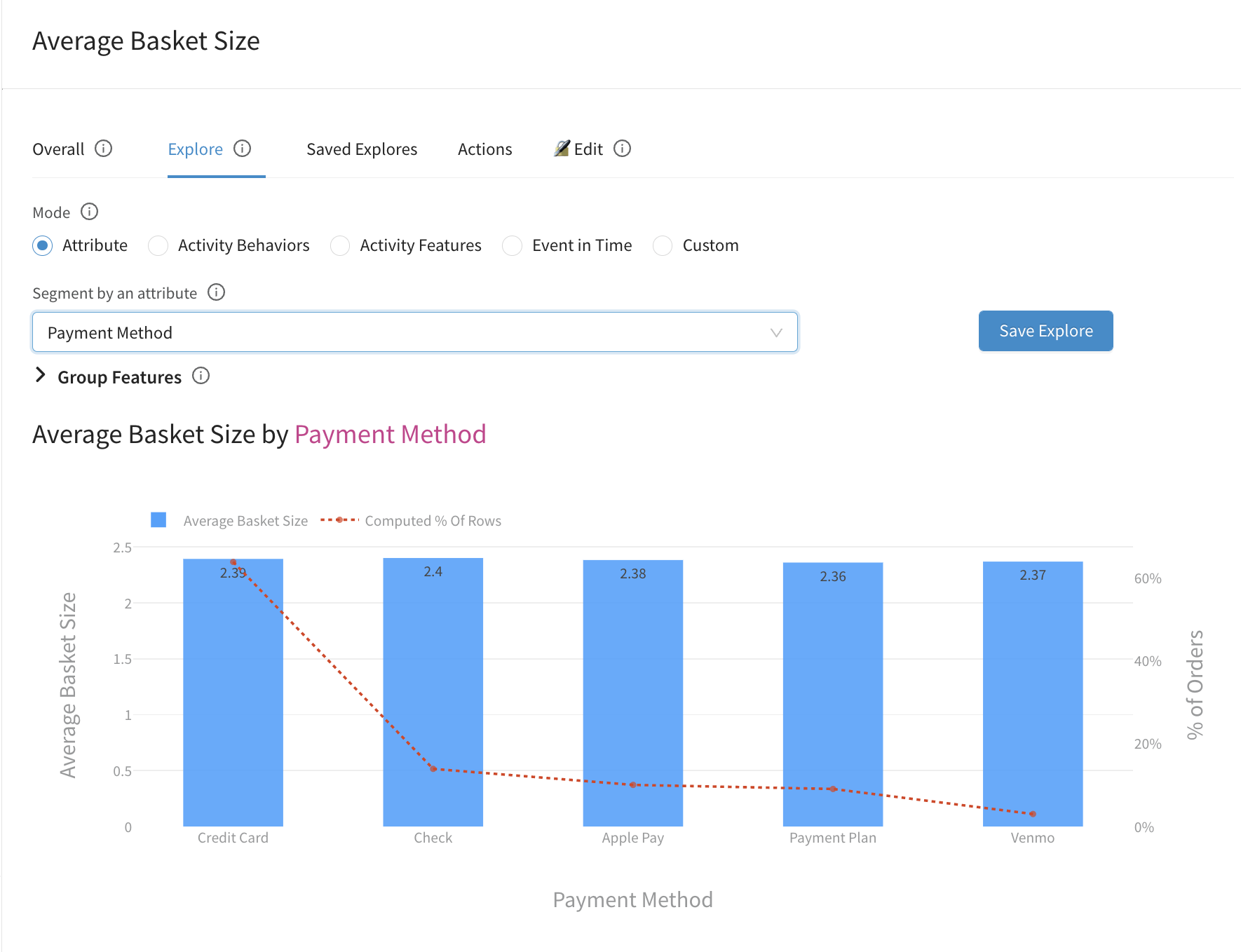
Previous insights are shared and easily referenced from any KPI
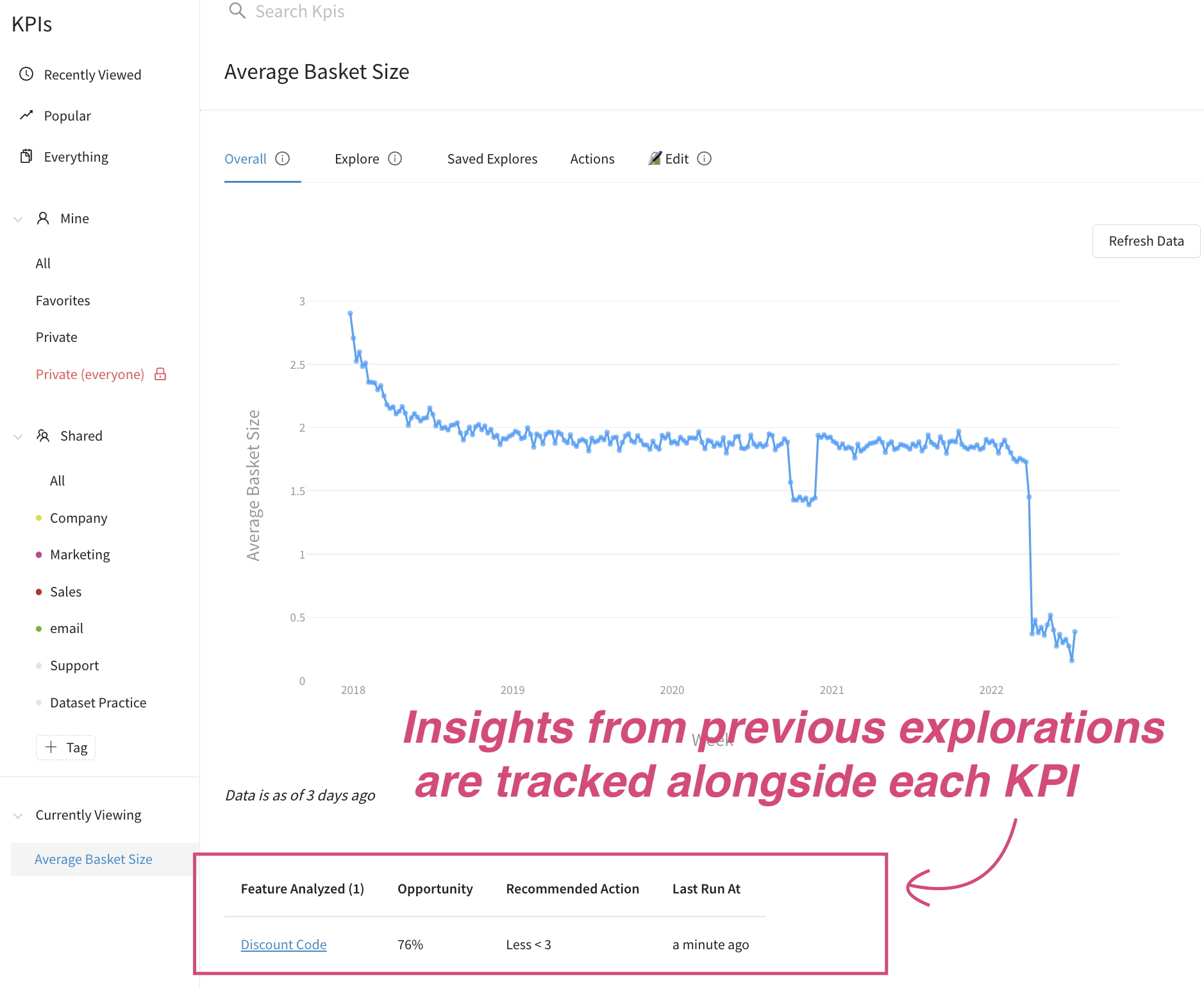
FAQs
What is the difference between KPIs and OKRs?
OKRs (aka Objectives Key Results) are a common pattern in organizations to ensure that each department is doing what aligns with the global goal of the company.
Narrator's KPI feature is critical here. We allow you to start with the Company's overall goal, then test the "Key Results" that actually impact the goal. If it matters, you can make it a KPI and then repeat.
How should I categorize my KPIs?
There are many ways to group your KPIs. We recommend having one group for the Company's main KPIs so everyone can see that. Then you can try grouping by:
- Team
- Initiative
- Department
- Role
How do I add a KPI to the tag?
Click on the KPI and go the edit tab and add the tag there.
How do I create and manage my KPIs?
Learn how to create and manage your KPIs in the Narrator documentation.
User feedback helps Narrator improve. ❤️
We'd love to hear what you think. Email us @ [email protected]
