improved
Easier linking for enrichment tables
about 3 years ago by Brittany Davis
Adding enrichment tables is becoming much easier!
Previously you would need to link the activity to it's enrichment table from the processing configuration tab, but this is easy to miss. Now, users will be able to link the activity directly from the main enrichment transformation page!
How to link activities to an enrichment table
- Create a new transformation
- Select
Enrichment Table - Name your table and transformation
- Save the transformation
- Use the input for
Enriched Activitiesto select the activities you want to enrich
It's as simple as that!
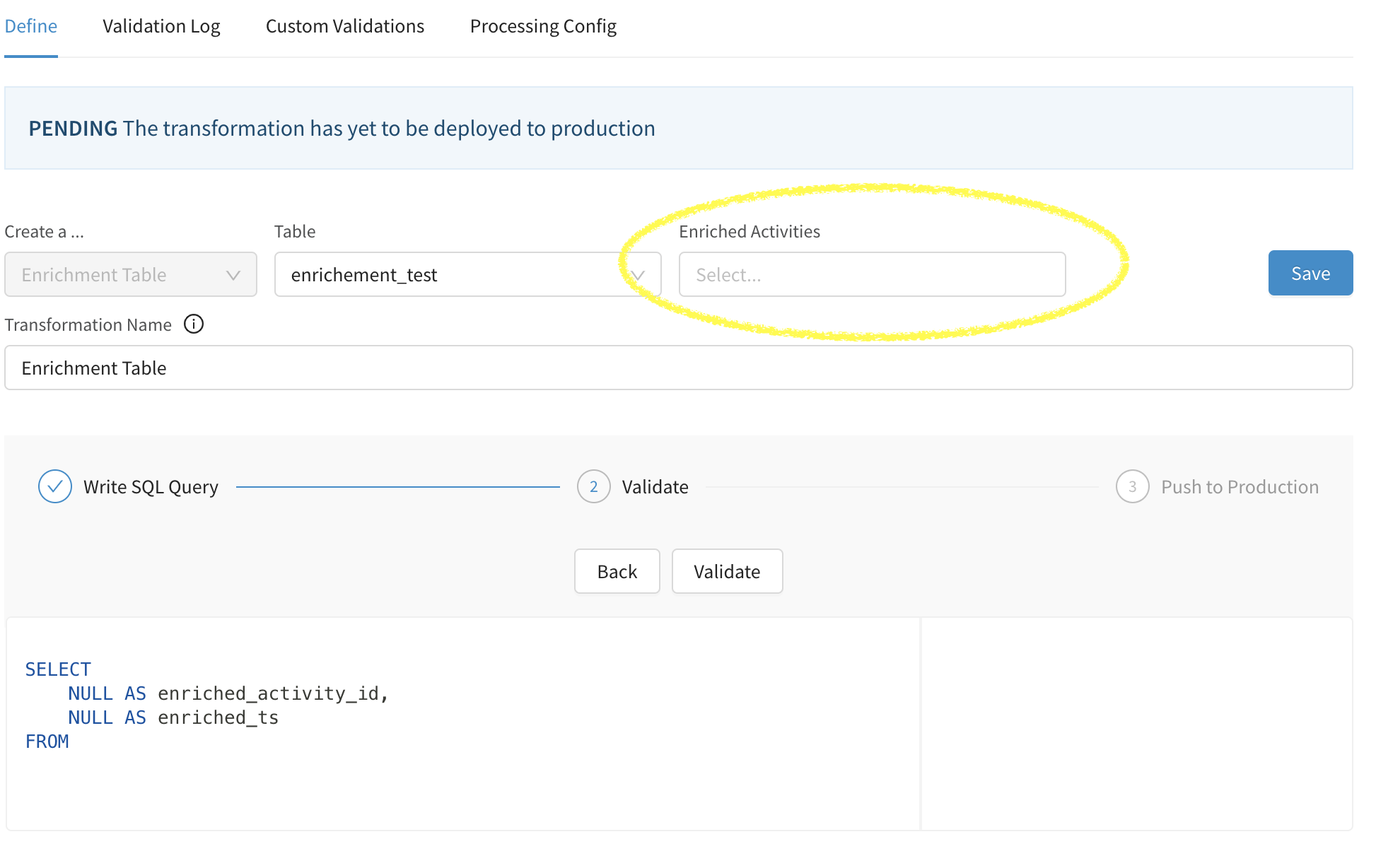
Learn more about enrichment tables in Narrator
- What is an enrichment table?
Check out the docs to learn more about using enrichment tables in Narrator. - Tutorial: How to add an enrichment table
Watch this step-by-step tutorial to learn how to add an enrichment table in Narrator.
User feedback helps Narrator improve. ❤️
We'd love to hear what you think. Email us @ support@narrator.ai
