Choosing your Customer Identifier
⬅ Go Back to Set Up Your Data System
Everything in Narrator is centered around a single customer. Every activity that you create will tie back to a customer identifier. This means that choosing the right value for your customer identifier is very important.
What is the customer identifier?
The customer identifier is the value that you assign to the customer column for all activities
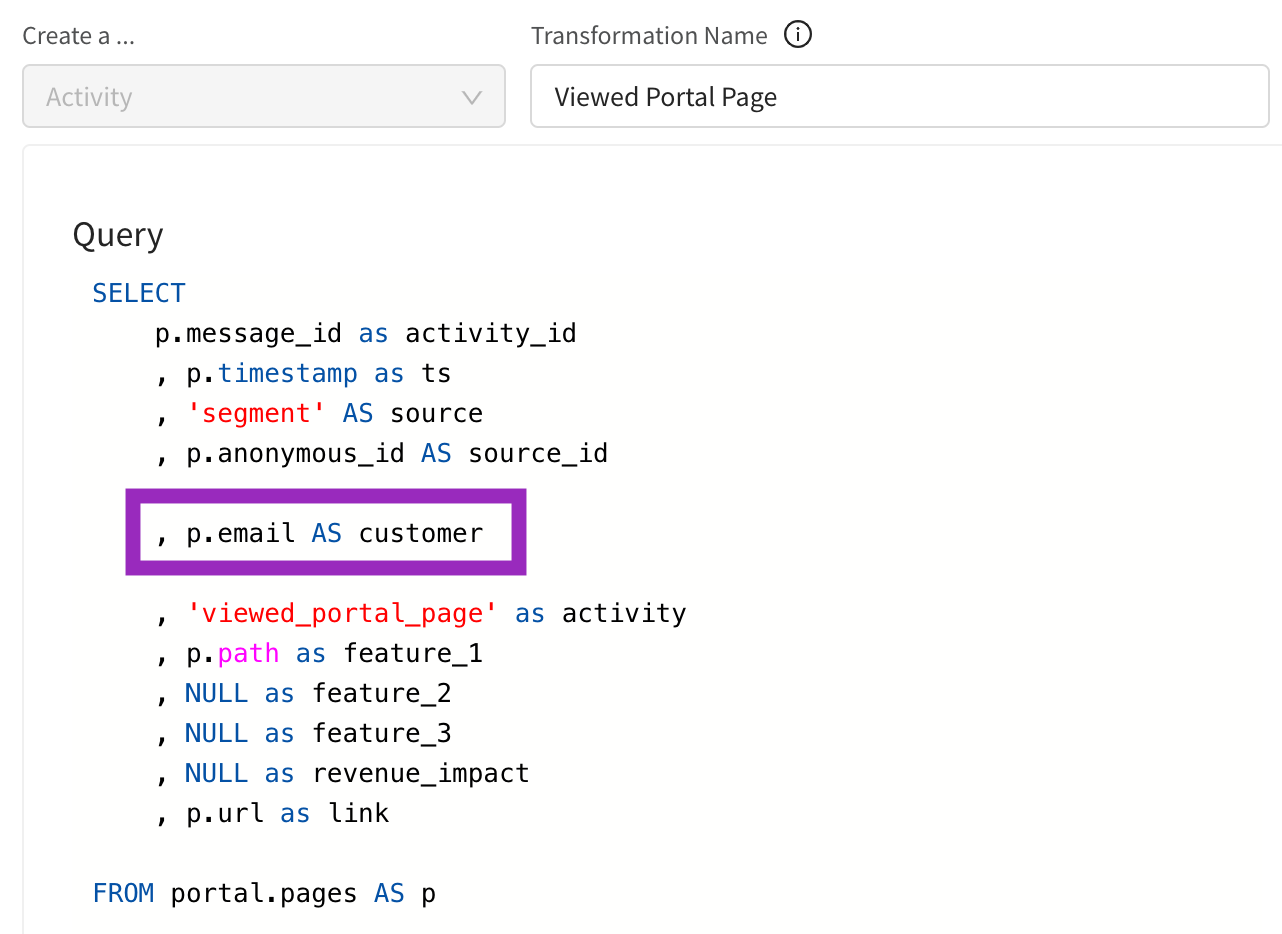
Activity Transformation
Requirements for a Customer Identifier
-
Must Be Global
The customer identifier that you use will be the same for every activity, so you'll want to choose something that is consistent across all of your data sources.
- Good Identifiers: Email, Address, Phone Number, Company Domain, UPC, etc...
- Bad Identifiers:
user_id,anonymous_id,cookie_id, etc...
-
Must Be Unique
Each customer needs to be uniquely identified to avoid creating duplication in datasets.
- Good Identifiers: Email, Slug, etc...
- Bad Identifiers: Name, Company Name, etc...
Consider using
Most data teams will use
- Email is a global and unique identifier
- Every system can eventually tie a person to an email
- Email is always consistent across your internal database, CRM system, email marketing tools, etc...
Questions to ask yourself
- Who am I trying to change?
- Who am I trying to get to do more things?
- Who do my experiments affect?
- Who takes the action?
This is the entity to use as your customer.
Still unsure which customer identifier to use?
Every company is unique. Let's figure out the best customer identifier for you. Set up a quick meeting with our data team and we'll talk you through it.
Example Companies and Customer Identifiers
Some companies might need more than one Activity Stream because they have two customers.
B2C/E-commerce
ex. Warby Parker / Casper / Keeps
Customer Identifier: Email Address
A single customer, a person (email) who received email, purchased product, started session, ...
Real Estate
ex. WeWork, Reges, Cushman & Wakefield
Customer Identifier: Address
The customer is a property which can be represented globally as an address. A property acquired, starts construction, tenant moved in, required repairs, ...
Hospitality
ex. Marriott, Hilton
Customer Identifier: Email Address (Customer Activity Stream)
Customer Identifier: Address (Property Activity Stream)
Hospitality companies often have two customers. A person (email) who views listings, books a room, checks in, signs up for membership, etc. This is used to understand the demand and help drive more customers. On the supply side, you have a property (address), which gets rented, listed on site, reaches 100% capacity, etc..
Advertising
ex. Ogilvy, WPP, Publicis Groupe
Customer Identifier: Anonymous Cookie
For the advertising companies, we use the GA cookie. This is often saved on every page a user visits. A user may view an ad, clicked on ad, purchased a product, etc..
B2B
ex. Salesforce, HubSpot, Slack
Customer Identifier: Email (User Activity Stream)
Customer Identifier: Company Domain (Company Activity Stream)
Slack has two core customers.:
- A person (email) who
signs up,sends messages,updates profile, etc... - They also have a company that
pays bills,limits users, etc..
B2C with Operations
ex. Amazon, Boxed, Rent the Runway
Customer Identifier: Email (User Activity Stream)
Customer Identifier: SKU (Product Activity Stream)
These companies have two customers:
- A person (email) who
purchases product,views items,signs_up, ... - An item (SKU) that
ordered,scanned in warehouse,shipped to customer,moved in warehouse, etc..
Transportation
ex. Lyft, Bird, Jump
Customer Identifier: Email (User Activity Stream)
Customer Identifier: Vehicle (Vehicle Activity Stream)
They also have 2 customers:
- A person (email) that
opened app,requested ride,started ride,ended ride,paid bill, ... - A vehicle (some vehicle identifier) that is
deployed to streets,started ride,started charging,fully charged,depleted battery,requested maintenance, ...
Q: What about the Drivers?
They are people and they can be passengers so they are in the same Activity Stream with the customer identifier as an email.
Multi-Sided Platform
ex. Etsy, Ebay
Customer Identifier: Email (Buyer Activity Stream)
Customer Identifier: Shop Slug (Seller Activity Stream)
In a multi-sided platform you have sellers and buyers:
- A buyer is a person (email) who
views items,purchased product,leaves a review,product delivered, ... - The other side is a shop (unique shop slug) who
lists an item,item purchased,received payout,item viewed, etc...
Utilities
ex. Verizon, Con Edison
Customer Identifier: Email Address (Customer Activity Stream)
Customer Identifier: Address (Property Activity Stream)
Utilities companies often have 2 customers.
- A person (email) who
started session,views package,installed unit, etc. This is used to understand the demand and help drive more customers. - On the supply side, you have a building (address), which gets
scheduled service,installed main unit,repair requested, etc..
What if I want to ask a question across multiple Activity Stream?
Narrator does not support bridging Activity Streams because each Activity Stream is from a single customer perspective. It is okay for you to create similar activities from another perspective in different activity streams.
For example Slack may have user_signed_up as an activity in their Company Activity Stream. This allows them to ask questions about users signing up from a company perspective.
Still unsure which customer identifier to use?
Every company is unique. Let's figure out the best customer identifier for you. Set up a quick meeting with our data team and we'll talk you through it.
⬅ Go Back to Set Up Your Data System
Still have questions?
Our data team is here to help! Here are a couple ways to get in touch...
💬 Chat us from within Narrator
💌 Email us at support@narrator.ai
🗓 Or schedule a 15 minute meeting with our data team
