Can I use multiple transformations to define an activity?
YES, you can!
You can create many transformations to create a single activity and Narrator will ensure that the activity behaves as a single activity.
- Dataset users will experience no difference in using the activity
- All computed columns will be updated accordingly
- Deleting one transformation will not delete the activity
- All summary statistics will be computed using the data from all the transformations
How to create an activity with multiple transformations
- Create a new Activity Transformation
- Use the same
activityslug in your SQL transformation
That's it! Narrator will handle the rest.
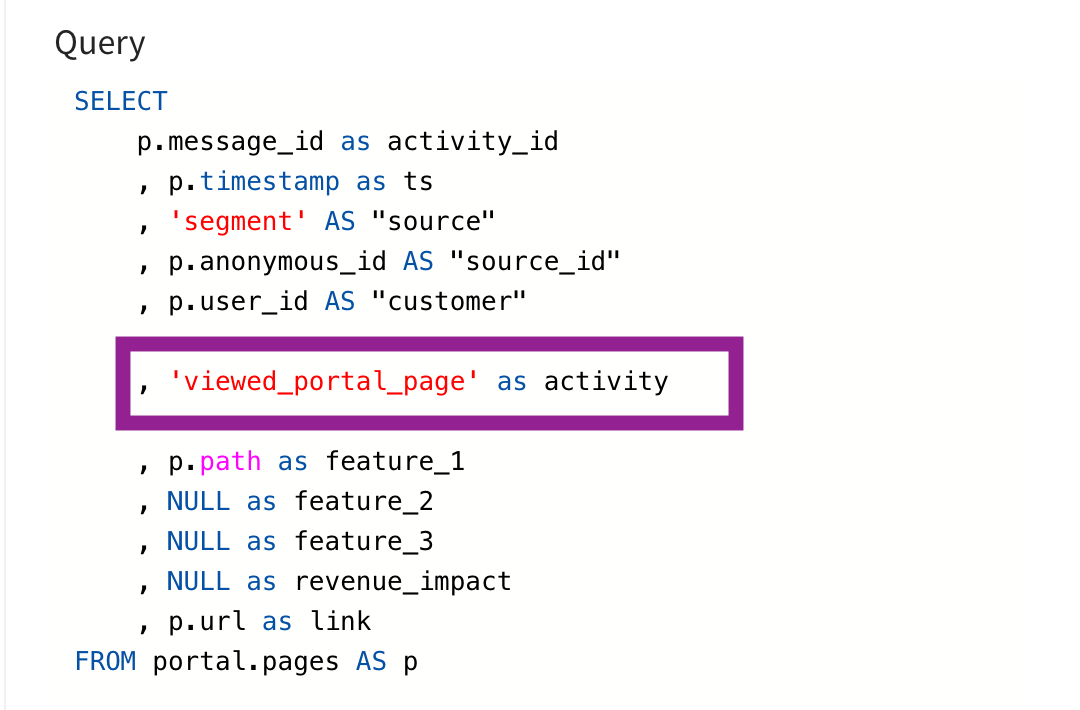
Use the same activity slug for each transformation
Implementation Tips
- Make sure
activity_idis unique across all transformations for a single activity- Make sure
feature_1,feature_2,feature_3columns are consistent across all transformations for a single activity
Common Uses
- Business logic has changed over time
- You need to manage backfills
- The source of truth has changed
- etc.
👉 Learn more about WHEN to use multiple transformations per activity 👈
Still have questions?
Our data team is here to help! Here are a couple ways to get in touch...
💬 Chat us from within Narrator
💌 Email us at [email protected]
🗓 Or schedule a 15 minute meeting with our data team
