added
Support for Branded Color Palettes in Plots
about 3 years ago by Brittany Davis
In addition to customizing the company logo in Narratives, you can now personalize plot colors in the Company Settings.
Once you update the color palette, your branded colors will be applied to all future plots in dataset and Narratives, giving you more flexibility to control the look and feel of shared analyses.
How to Set the Color Palette for Plots
1. Go to Branding by using the menu within your personal avatar
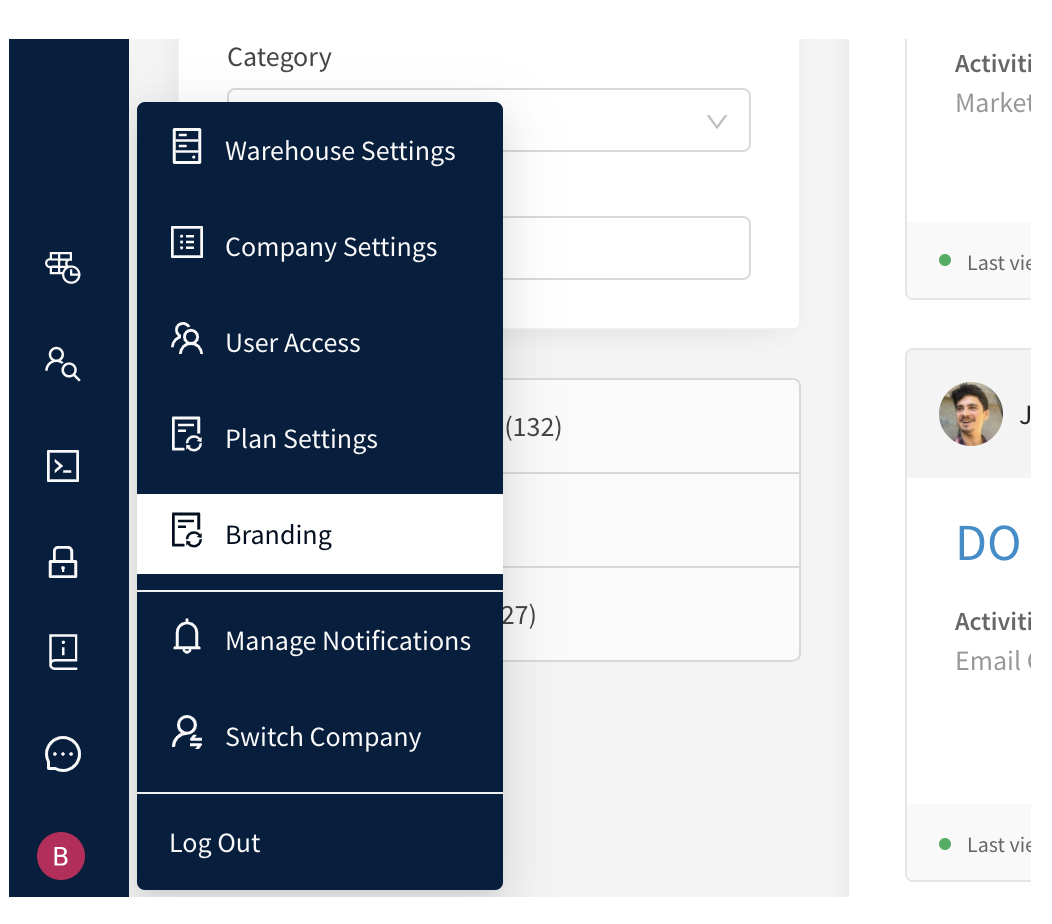
2. Select the default colors for your company's palette

3. Then any new plots in datasets or narratives will show the updated color palette
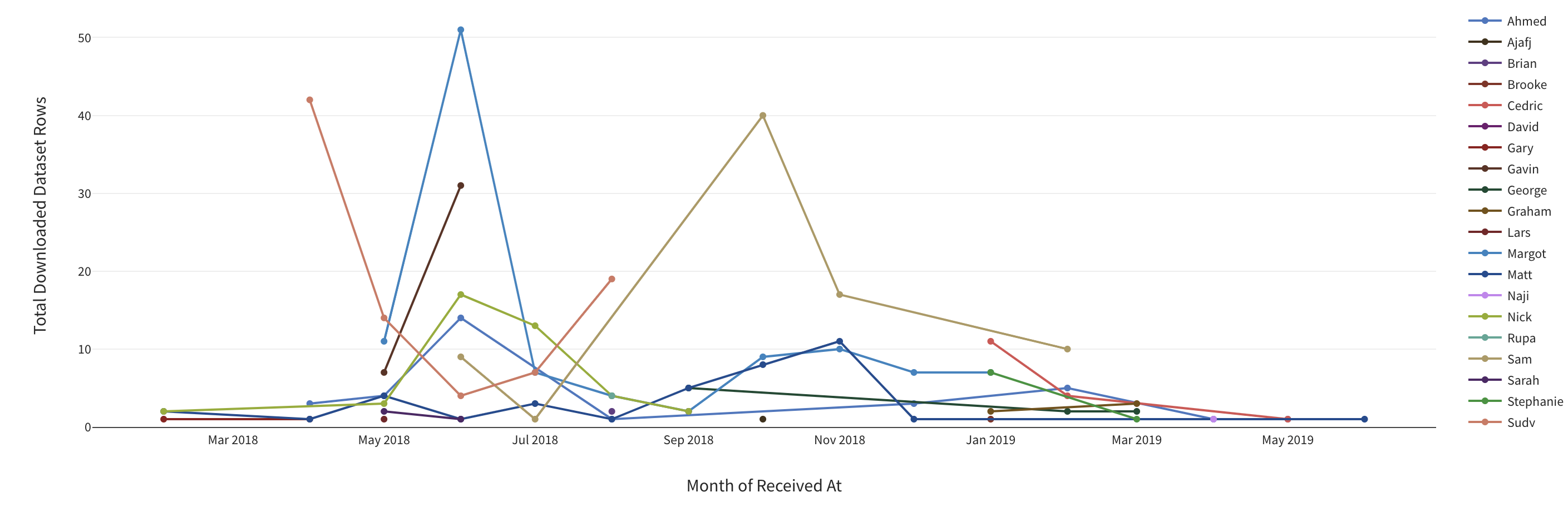
User feedback helps Narrator improve. ❤️
We'd love to hear what you think. Email us @ [email protected]
