Share datasets and narratives by url
Sharing datasets, plots, and analyses are a key part of any data analyst's workflow. Narrator supports easy sharing using url shortcuts directly from any narrative or dataset.
Sharing a dataset
Easily access the shared URL using the advanced menu (...) on any dataset. This will copy a link to your keyboard and you can share it with any Narrator user.
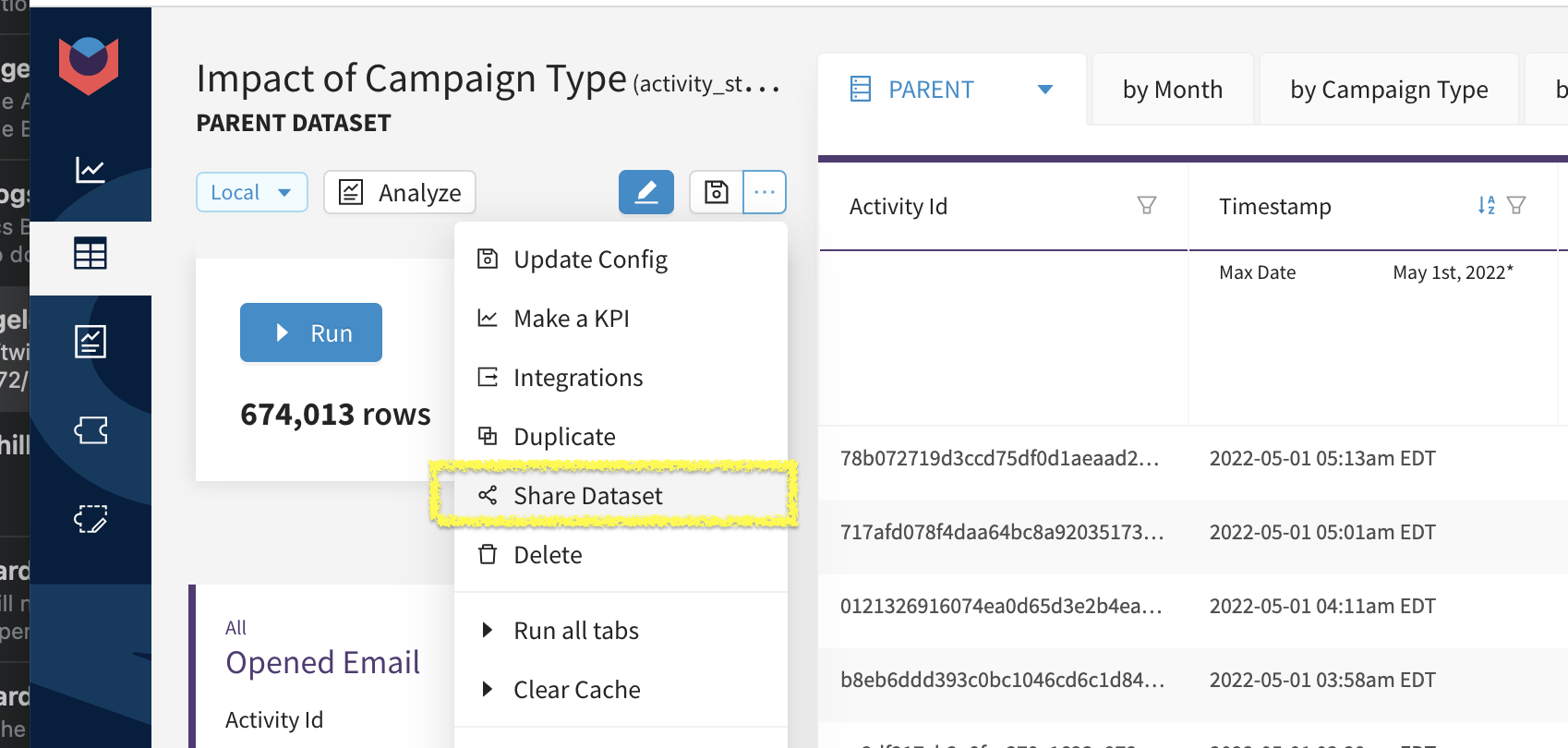
Share shortcut on datasets
Sharing a narrative
To share a narrative, use the hamburger menu on the top right to access the Share Narrative shortcut. This will copy a link to your keyboard and you can share it with any Narrator user.
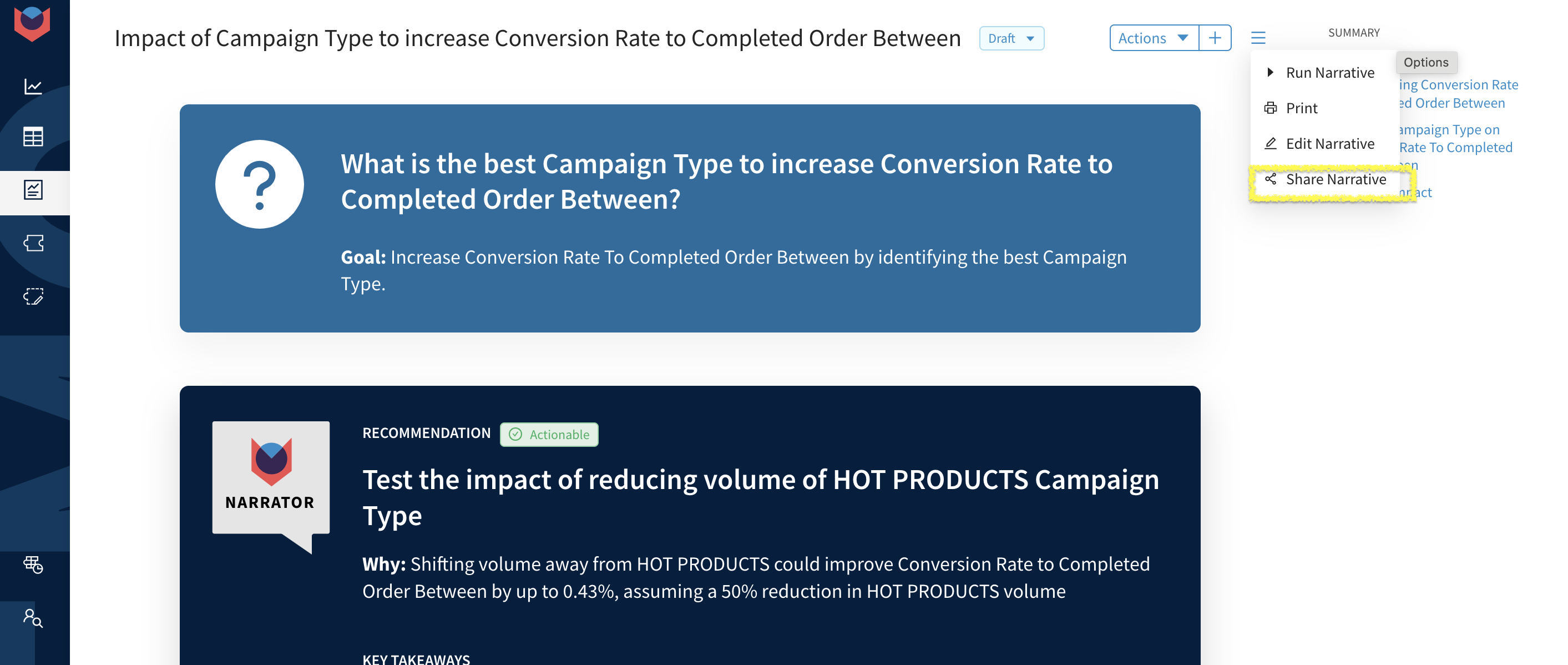
Share shortcut on narratives
Pro Tip: Use the url from your browser for sharing too 😉
You can use the url from your browser to share a dataset with another Narrator user. The link will be specific to each group by tab and plot, so you can easily land them on specific data views if you want!
User feedback helps Narrator improve. ❤️
We'd love to hear what you think. Email us @ [email protected]
