Custom Freehand Functions
Add custom functions to your Narrator account that can be used by anyone in a dataset.
Useful when
- You have a long formula that you want to regularly use, but don't want to type it each time in a dataset
- You want to standardize the way your company calculates certain metrics
Define a Custom Function
Custom functions can be defined in Company Settings > Edit Custom Functions.
Use the same syntax as freehand functions in dataset to define your custom function, using $1, $2, $3... as your input arguments.
Examples
Percent Change
($1 - $2) / $1
Is Test Email
iff($1 == "[email protected]", 1, 0)
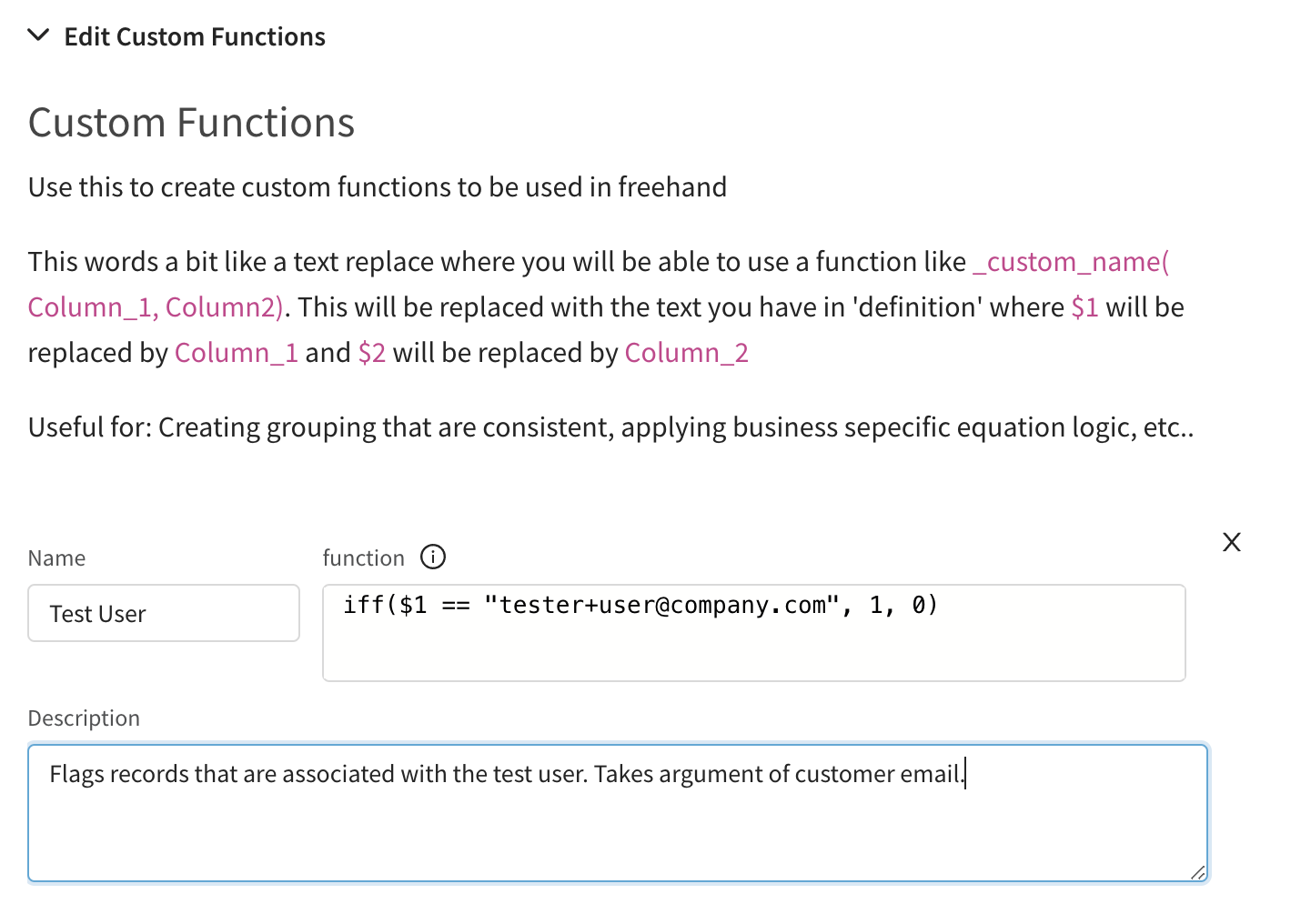
Use a Custom Function
To use a custom function, add a freehand function (computed column) and type _ in the input box. This will prompt autocomplete and you'll be able to see all the custom functions (with descriptions) available to you. Select the function you want, fill in the inputs, and submit.
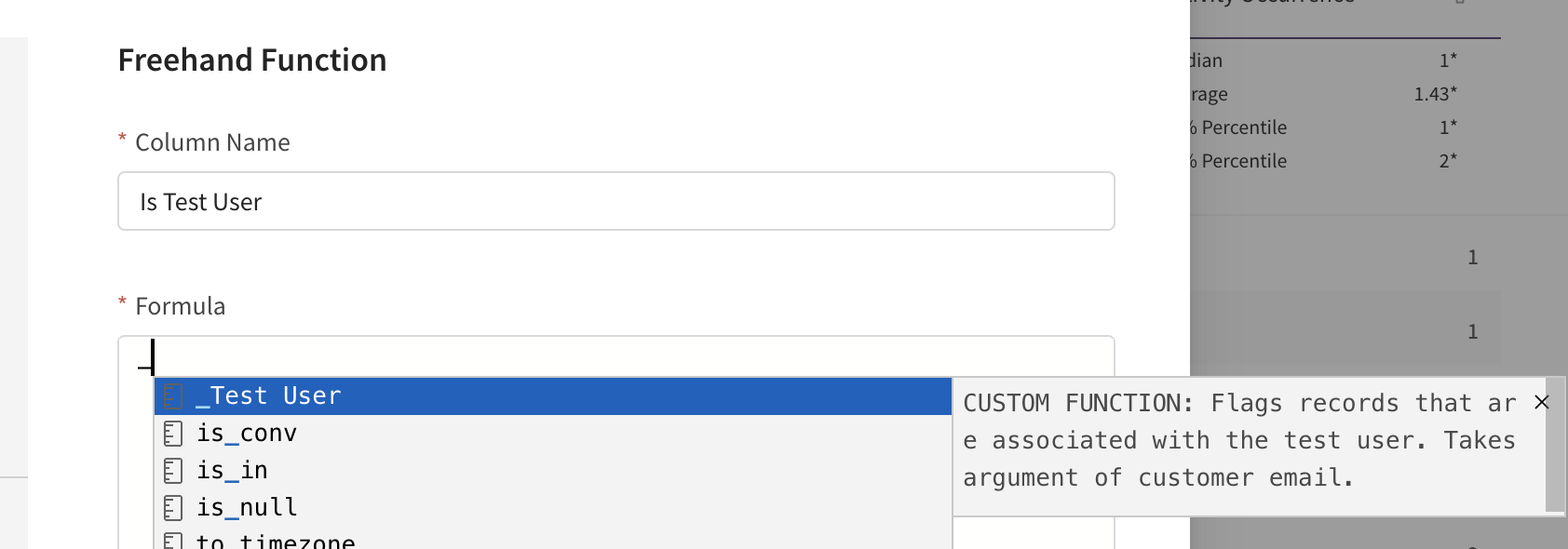
That's it! 🎉
And just like that, you or someone on your team can re-use that function in any dataset.
User feedback helps Narrator improve. ❤️
We'd love to hear what you think. Email us @ [email protected]
