added
Generate multiple customer lists in a dataset with drilldown shortcuts
almost 3 years ago by Brittany Davis
Users can easily explore customers within a segment using drill-down shortcuts.
Drilldown shortcuts in dataset allow anyone to generate secondary parent tabs that are limited to a specific set of users. This comes in handy when you want to explore the specific users who did a set of actions without modifying parent dataset.
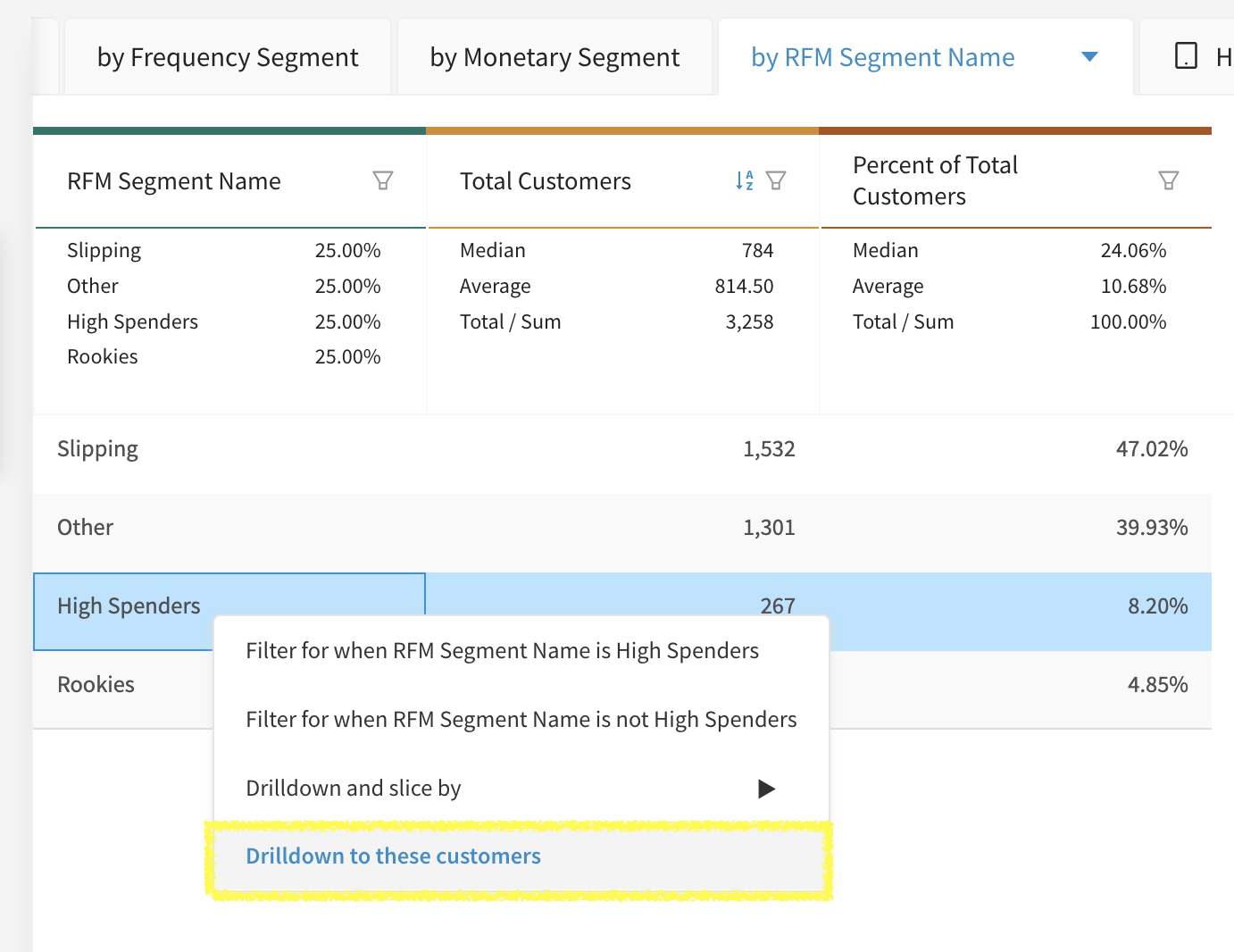
How it works
- Visit a Group By tab within any dataset
- Right click on a row that you'd like to drilldown on
- Select drilldown to these customers
- View the customer drilldown tab that was generated
Notice, that the new tab that was generated is exactly the same as the parent tab, but with filters applied for the aggregate row you selected.
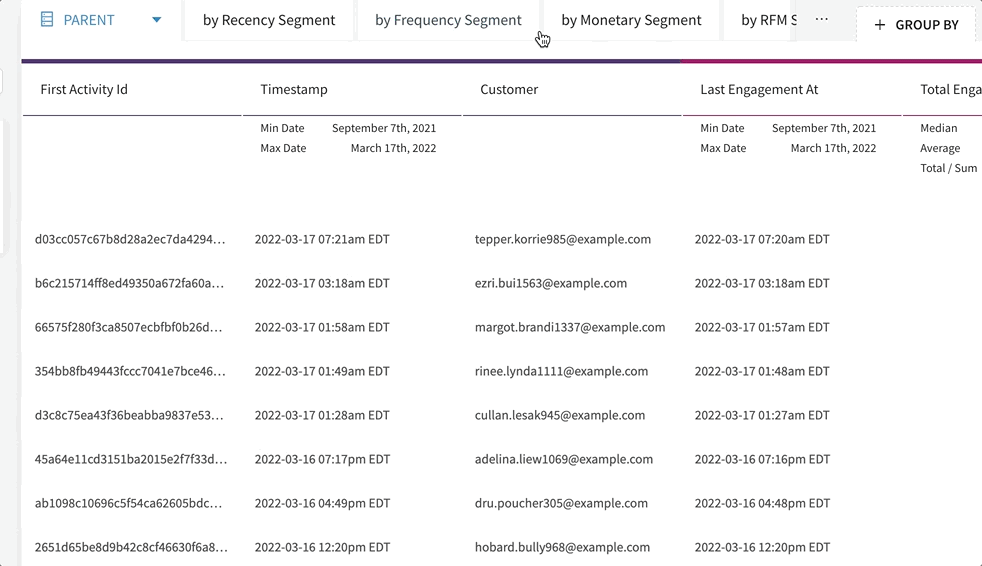
Drill down to see customer list for the "High Spenders" segment
Sample Use Cases
- Maintain Customer Segments For Email Targeting
- Surface Users With Expiring Contracts
- Investigate Customers Who Signed Up Without A Referral Source
Maintain Customer Segments For Email Targeting
Use drilldown shortcuts to create multiple customer lists within a single dataset.
- Use the Conditional IF Statement computed column to assign each user to a segment based on their behavior.
- Group By segment assignment column to see a summary of the segmented users (counts in each group, etc)
- Right click on each segment (row) from the Group By tab and select "Drilldown to these customers" to create a separate customer list for that segment
- Set up an ongoing integration with your email provider so you can personalize the communication according to their segment
Surface Users With Expiring Contracts
Use drilldown shortcuts to surface customers with a specific behavior
- Start from a master contracts dataset
- Include the contract expiration date
- Use a Conditional IF Statement computed column to flag users with expiring contracts based on the expiration date
- Group by the expiring contract flag computed column to summarize the list of contracts
- Right click on the row that represents all expiring contracts and select "Drilldown to these customers" to create a separate list of expiring contracts
Investigate Customers Who Signed Up Without A Referral Source
Use drilldown shortcuts to debug a specific customer behavior
- Start from a dataset of customer signups with referral source
- Group By the referral source column to see a summary of signups by referral source
- Right click on the row where referral source = NULL and select "Drilldown to these customers" to create a separate list of customers who signed up without a referral source
- On the new tab, right click on any customer and "View Customer Journey (All Activities)" to explore that user's specific behavior before sign up
User feedback helps Narrator improve. ❤️
We'd love to hear what you think. Email us @ [email protected]
