Use Cases
Yeah datasets are cool, but what can you do with them?
Check out how companies are putting their datasets to use with Narrator
- Recommendation Engines
Use Narrator to power your recommendation engine with webhooks - BI and Reporting
Speed up reporting dashboards and ensure data integrity by using Narrator's materialized views for your reporting pipeline - Data Science Projects
Power your next data science project by taking advantage of Narrator's webhooks and views - Collaboration with Other Teams
Set up a Google Sheet integration to quickly share data with other teams and always keep it up to date - Email Marketing
Build data-driven email marketing lists using Narrator and use webhooks to automatically send them to your email platform - Customer Support
Enable your support team with a timeline view of each customer's actions across all data sources - Marketing Attribution
Build datasets to quickly compare and implement attribution models - Live Analyses
Use Narratives to build analyses that drive action and monitor the impact of those recommendations over time - Reuse Analytical Approaches
Narrator makes it easy to re-use analytical approaches again and again for different questions, just by swapping out the activities in a dataset - A/B Testing
Evaluate the impact of each treatment in your A/B tests in Narrator - Ad Hoc Questions
Quickly answer stakeholder questions without needing data engineering's time
Recommendation Engine
Power your recommendation engine with Narrator's webhooks
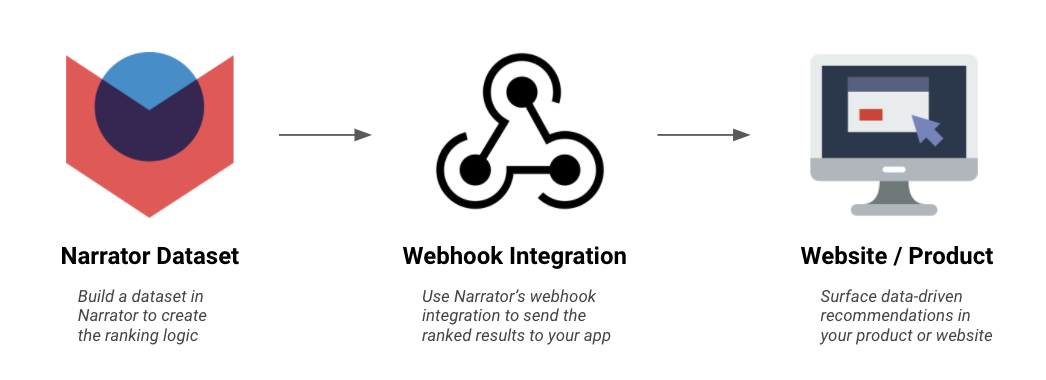
Recommendation engines are crucial to your business but can take months to implement. With Narrator, you can set up a recommendation engine in under a day.
With Narrator, you can assemble a dataset that ranks the feature you want to recommend by your desired outcome metric. Send the ranked feature to your product or website via a webhook integration. That's it!
Applications
Rank Search Results
Rank search results for each keyword based on likelihood to purchase
Recommend Entry Products
Maximize customer LTV by dynamically surfacing product recommendations for first-time customers
Surface Cross-Sell Opportunities
Recommend the the next best product for a customer based on their prior transaction history and trends from other customers like them.
Benefits
- Utilize customer data from all of your sources
- Define transparent and clean recommendation logic
- Update recommendation logic automatically as customer behavior changes
- Use data that has business logic and definitions already baked in
- Tune the recommendation algorithm without bothering engineering
- This solution scales as your data grows to billions of records
- Enable a feedback loop by filtering recommendations that have already been used ✨
BI and Reporting
Speed up reporting dashboards and ensure data integrity by using Narrator's materialized views for your reporting pipeline
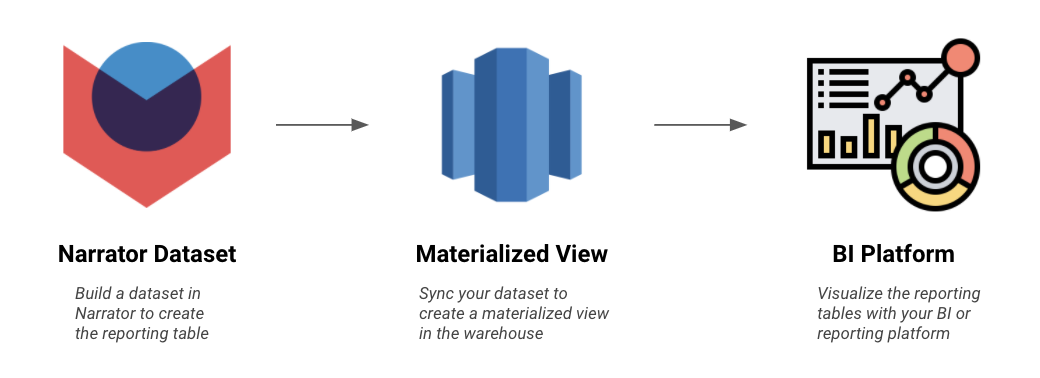
Keeping BI tools clean, fast and accurate can be a challenge. When you use Narrator to create reporting tables, you guarantee that all of your key metrics will match, your BI tool will be lighting fast, and all data will be easy traceable to the source. Building dashboards is a breeze when you build your datasets in Narrator.
Applications
Sales Fact Table
Assemble your sales data in Narrator and materialize it before putting it into Looker. This ensures that Looker only has to SELECT *, you always control the JOIN logic , and can easily trace the source of any reporting data.
Benefits
- All reporting uses a single source of truth
- BI platforms are fast because JOINS are not in the BI tool
- Trace metrics to their source in two clicks (open the dataset and see the activities)
- Complex logic is kept in managed by you in your data system, not in your BI tool
- All data model updates are done in one place
- Switch between BI tools with ease, no more arduous migrations
Learn more about creating materialized views
Data Science
Power your next data science project by taking advantage of Narrator's webhooks and views
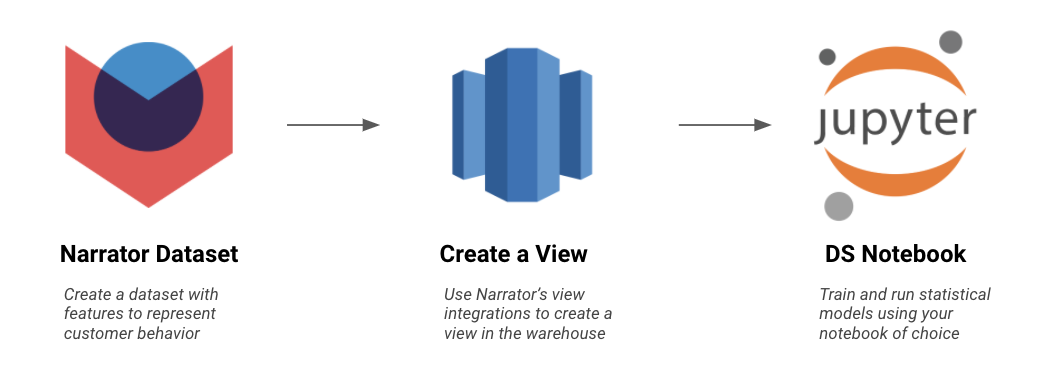
Data science is hard enough without having to deal with getting the data you need. With Narrator, you can create the data you need, save it as a view and pull it in your Juyptr notebook in seconds. As you need additional columns or new data, you can simply update the dataset and go back to your algorithm.
Benefits
- Easy to update your dataset
- Keep your notebook clean without many JOINs
- Deploy your algorithm quickly when needed
- Data science will always use business logic that's adopted by the rest of the company
- Debug data quickly in Narrator with Customer Journey
- No SQL bugs causing hours of wasted time
Applications
Logistic Regression
Creating a supervised dataset in Narrator is easy. Leverage the default conversion columns ("Did activity"). This will create a table with many 1/0 flags, which is ideal for logistic regression.
Kalman Filter
Use Kalman filters to predict churn by pulling time series data into your notebook, using the aggregations as training data. This allows for a live training set with all the customer's behavior data available, trusted, cleaned, and ready to use.
Bonus 👏
Reuse your algorithm
It is easy to swap out activities then reuse your algorithm. Your model to predict churn can be re-trained and used to predict signups with a couple of updates to a dataset.
Collaboration
Set up a Google Sheet integration to quickly share data with other teams and always keep it up to date
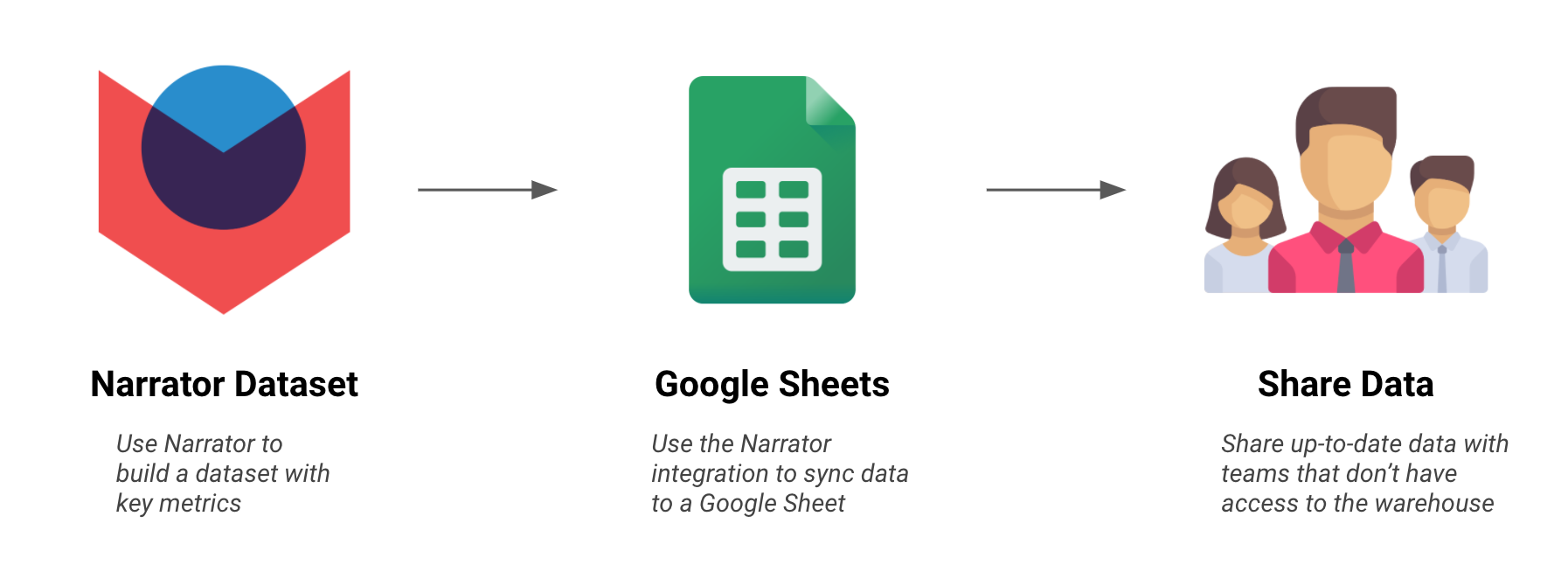
Narrator makes it easy to share up-to-date data with any team via Google Sheets. Simply create the dataset you need in Narrator, sync it to a Google Sheet, and then share it with the team that needs the data.
Benefits
- Live data (Narrator will update the Google Sheet according to the cadence you set)
- Always use the right data and shared definitions
Applications
Inventory Planning
Help the inventory team build simple predictions by syncing marketing spend and conversion data to a Google Sheet.
Share KPIs with Investors
Share up-to-date KPIs with investors instead of pulling them manually. Create the dataset in Narrator and sync the metrics to a Google Sheet for your investors to see.
Learn more about Google Sheet integrations
Email Marketing
Build data-driven email marketing lists and use webhooks to automatically send them to your email platform
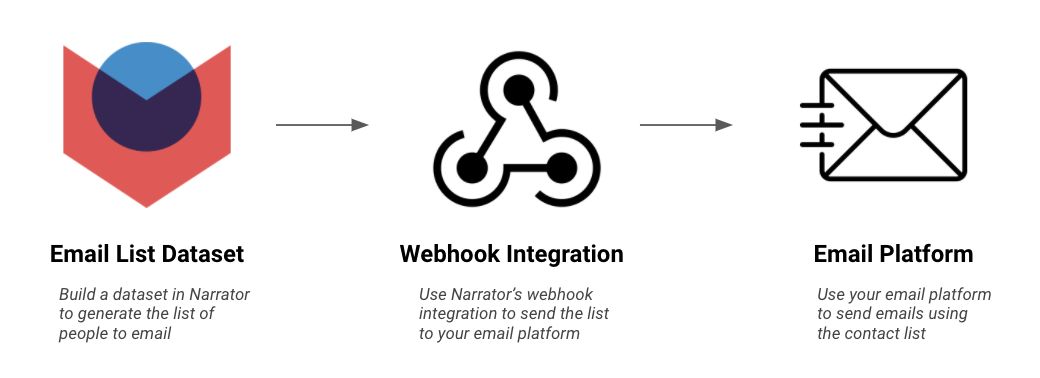
Data is the key to personalized marketing emails. With Narrator, you can create targeted email lists based on customer behavior across all of your data source. Then, simply set up a webhook to send the list to your email platform.
Benefits
- Have access to all of the data on your customer
- Dynamically update email logic without engineering help
- Always have an up to date email list
- Personalize emails based on your customer's behavior
Applications
Onboarding Emails
As a customer onboards, send your customers emails to ensure they have a seamless onboarding experience. Make each email intelligent. Don't tell a customer about the docs site if they've already seen it. With Narrator, it's easy to use data from all of your platforms to build a targeted email list. We do this for onboarding emails at Narrator.🤫
Sales Emails
Send sales emails to save customers after periods of inactivity.
Personalized Messaging
Personalization drives engagement. Narrator makes it easy to incorporate personal details in emails. You can easily reference the product they last viewed or the blog they just read.
Customer Support
Enable your support team with a timeline view of each customer's actions across all data sources
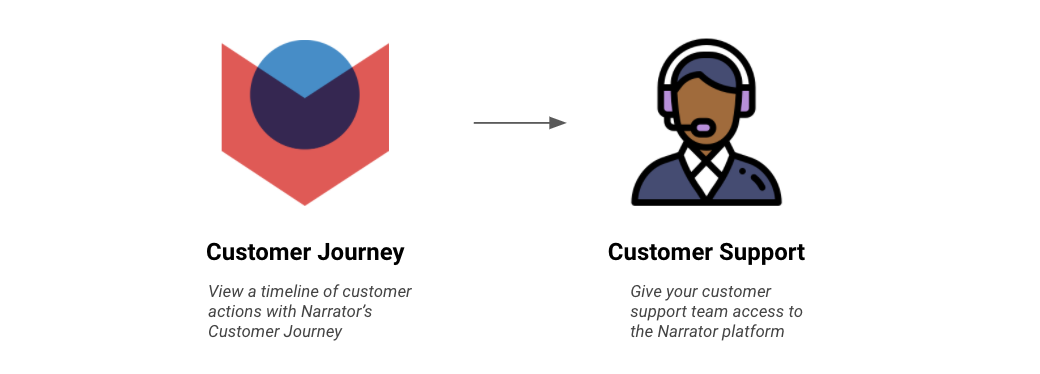
Accurate, valuable information enables efficient and effective customer service. Give your Customer Support team access to Narrator's Customer Journey so they can see every important action each customer has done.
Benefits
- See all of your customer touchpoints in one place
- The timeline view is live and constantly update no additional engineering effort
Applications
Zendesk Integration
Make the customer journey easy to access from your support platform by adding a link directly to each customer's journey.
Sales Support
Arm your Sales team with information about your customers. Which products have they viewed? Which docs have they viewed? How much time have they spent on the site? This is the information your sales teams need to close the deal.
Marketing Attribution
Build datasets to quickly compare and implement attribution models
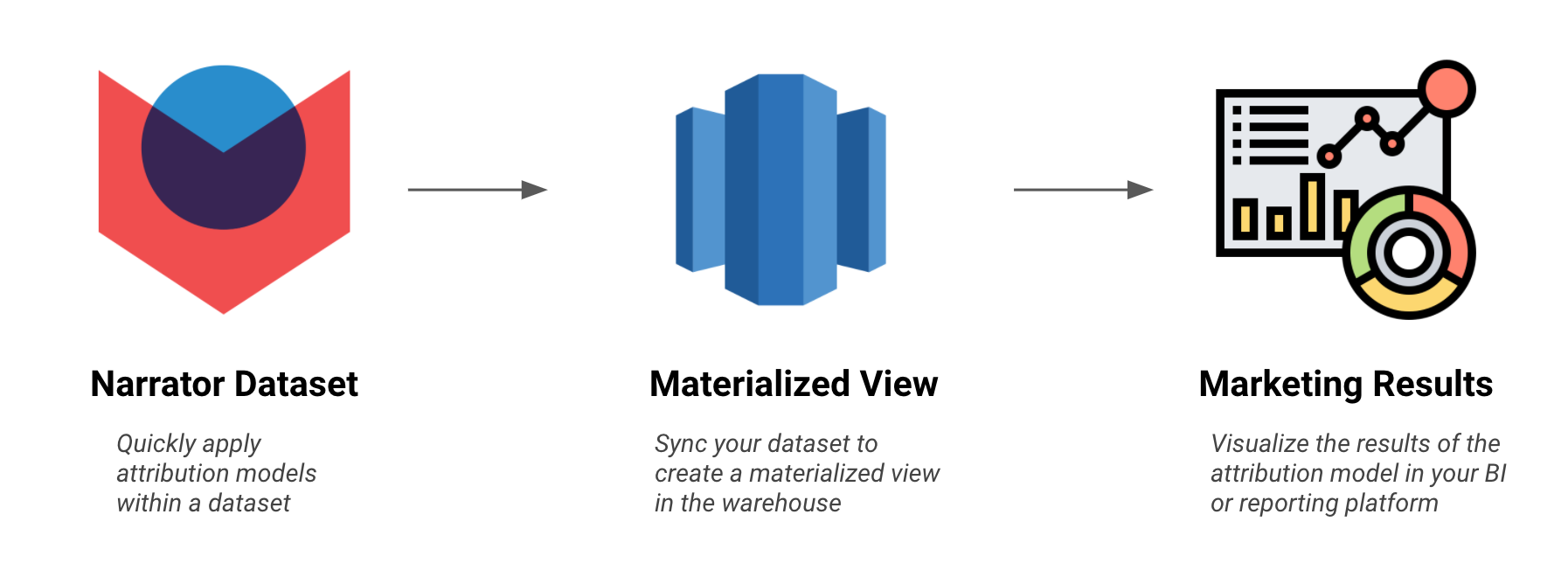
Marketing attribution is crucial to understanding the effectiveness of your marketing spend. Unfortunately, ad platforms like Facebook and Google give a siloed view of performance and over ROI is overstated because the platform is not integrated with other systems. In Narrator, you can create marketing attribution models quickly and accurately. First touch, last touch, any touch, linear, etc. can be created with a dataset in minutes.
Benefits
- Uses the data from your company's source of truth
- Expand your attribution model to account for edge cases
- Explore various attribution models in minutes
- Quantify and debug unattributed customers using customer journey
Applications
Operational Spend
Set up operational dashboards for your marketing team so they can make spend decisions in real-time.
Marketing Spend Strategy
Evaluate which platforms have the best returns, which are best at driving new customers and which are best for remarketing.
Live Analyses
Use Narratives to build analyses that drive action and monitor the impact of those recommendations over time
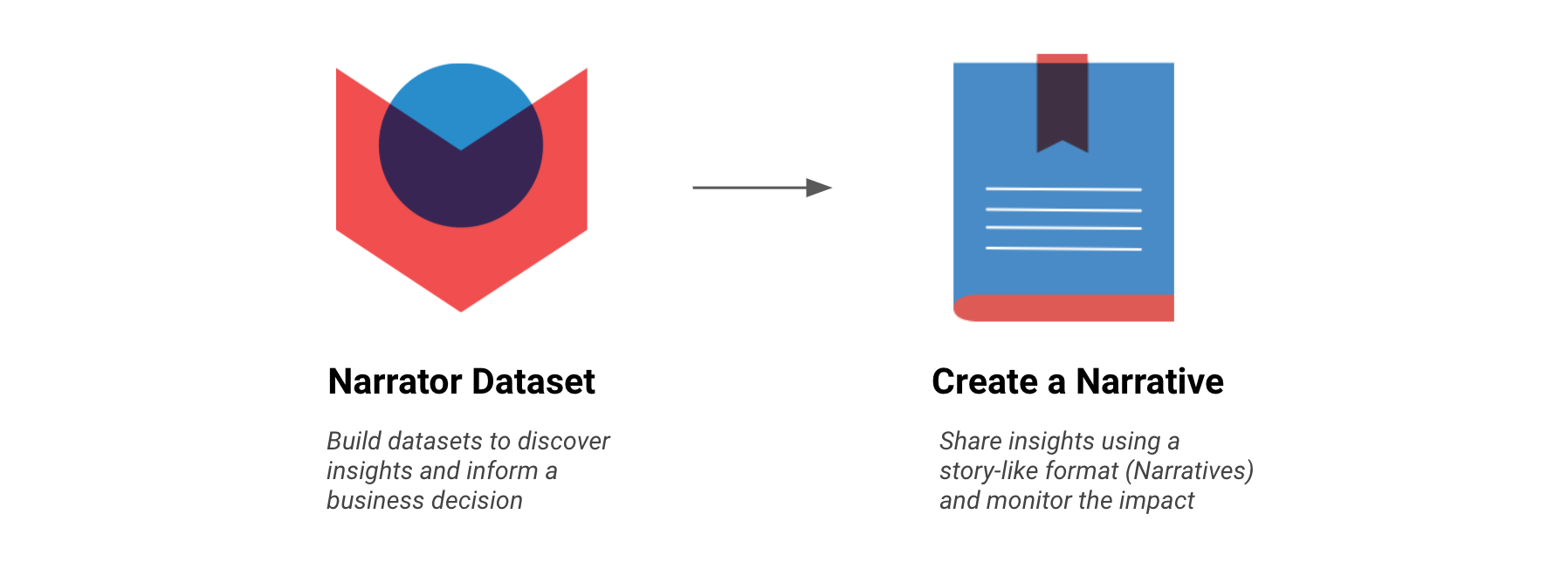
Stop hacking together PowerPoint slides with screenshots from a notebook or dashboards. Use Narratives to share your data insights alongside the context that your team needs to make a decision. With Narratives you can create a live analysis that tells a story and updates as new data comes in.
Benefits
- Clear goal and takeaways guide business action
- Snapshot your analysis in time so you can always reference historical numbers
- Build context into each analysis so your teams don't have to guess what each plot means
- Technical reviews are easy because you can always click into the source dataset
Applications
Monitor the impact of an ML model
Track and monitor the impact of your ML models.
Knowledge Sharing
Keep all analyses ever built in one place, that has context, logic and all the data available.
Track the Impact of each Decision
With each analysis, you can log when you took action and monitor if the action led to the exact results that you expected.
Reuse Analytical Approaches
Narrator makes it easy to re-use analytical approaches again and again for different questions, just by swapping out the activities in a dataset
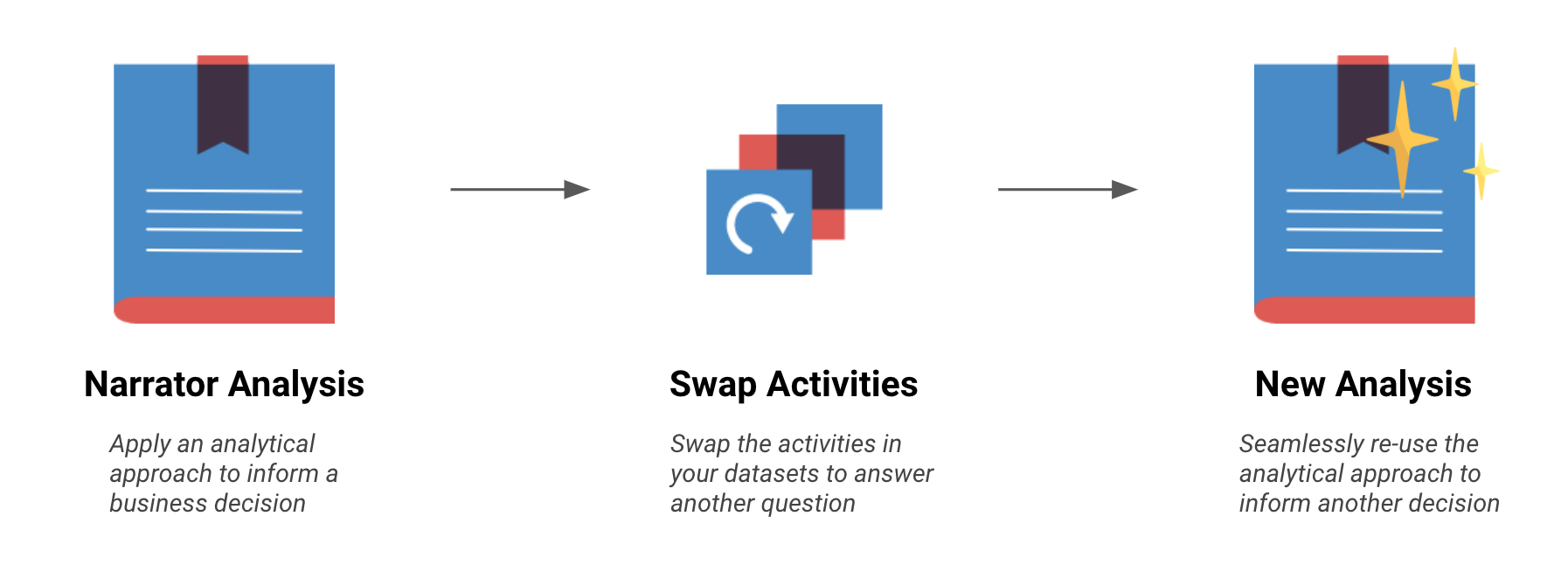
Consultants are always recreating common analyses for each new client, but the approach is often very similar. With Narrator you can create an analysis once and reuse it again and again. The standard data model makes it easy to copy and paste analyses that read like they were purposefully built .
Benefits
- Build an analysis once and reuse it again and again
- Data transformations don't need to be re-created
- Faster delivery of each analysis
Applications
Data Consulting
For the last 3 years, Narrator provided quality analyses for customers. We were able to make it affordable because a single Narrator analyst could support eight companies as their data team. The magic was the fact that most of our analysis were templated but read as if they were purposefully-built.
Learn more about re-purposing datasets
A/B Testing
Evaluate the impact of each treatment in your A/B tests in Narrator
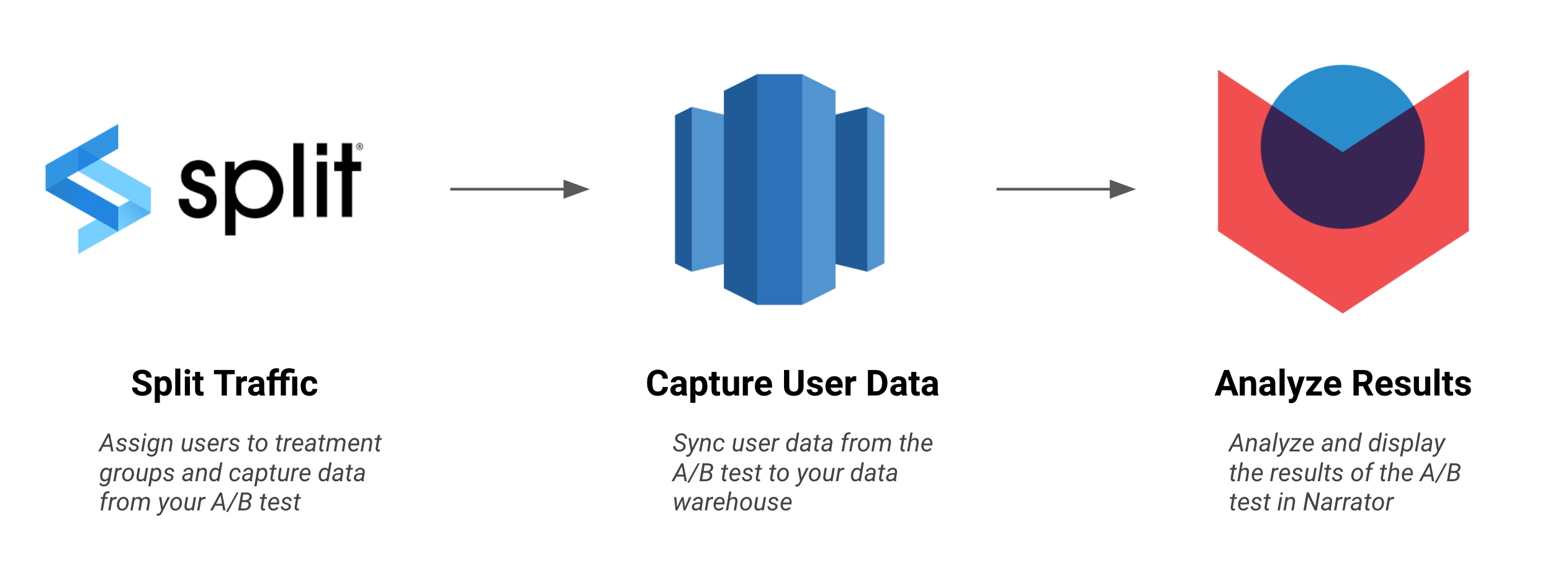
A/B testing platforms are expensive and they are often limited to the data that is captured in that platform (often only web conversions). With Narrator, evaluating an A/B test is easy. Log the variants each customer has seen and build detailed analyses to understand how each variant influences your bottom line. Bonus: That analysis can be reused for future A/B tests too.
Benefits
- Understand the downstream impact of any experient
- Apply a consistent statistical approach and read-out for each experiment
- Build health-checks into your A/B testing evaluation
- Track the impact over time to see if the influence has been consistent
- Keep a record of all experiments, their outcomes, and the business context in one place
Ad Hoc Questions
Quickly answer stakeholder questions without needing data engineering's time
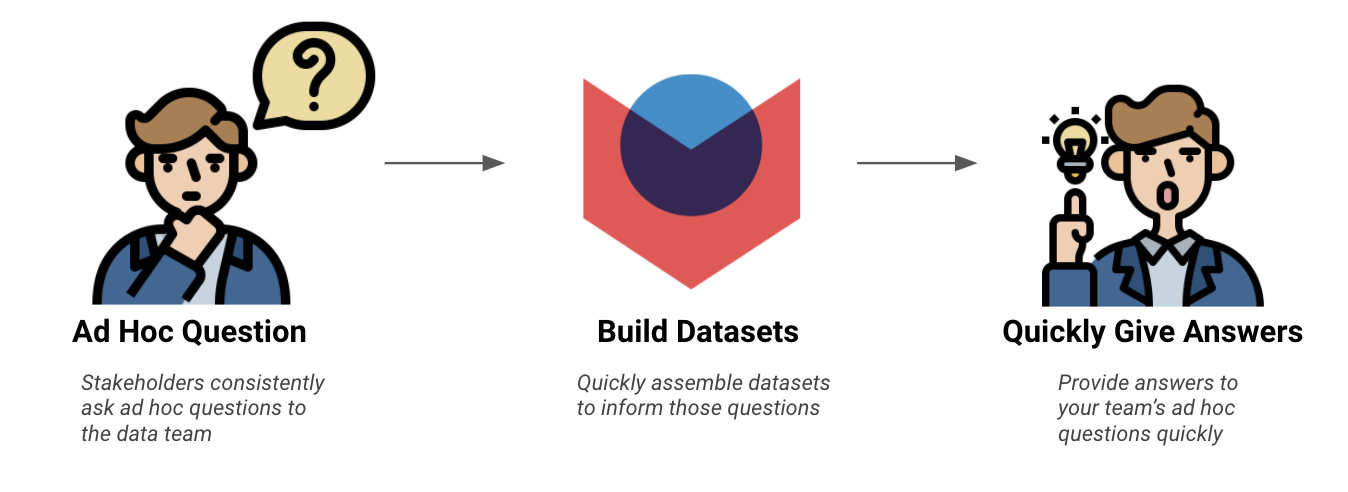
Narrator makes answering ad hoc questions a pleasure. Stakeholders are always asking for "quick" questions but those questions require Data Engineering to model data and BI to build a dashboard. With Narrator those questions can be answered in minutes. By having all the data in one place and ready to use, there no question that your stakeholder can ask that you cannot answer.
Benefits
- All the data is available for you
- Never worry about source of truth because you are always using it
- Missing Foreign keys are no problem because anything can be related thanks to Narrator's innovation
Applications
Exploring Data
New to data, easily explore the key building blocks of the company and how they relate.
Getting KPIs
KPIs are changing and dynamic, some times our KPI is just a one-off request
Still have questions?
Our data team is here to help! Here are a couple ways to get in touch...
💬 Chat us from within Narrator
💌 Email us at [email protected]
🗓 Or schedule a 15 minute meeting with our data team
