Pre-work
~10 Minutes
To ensure you can get the most out of the training session, please complete the set up and pre-work below:
Set Up
Make sure you have the following things in place before you get started:
-
Open the Onboarding Session Gsheet (emailed to you)
Can't find it? Send an email to [email protected] and we'll help you get what you need. -
Confirm access to the Narrator platform
Need access? Contact your company admin and ask them to add a new user in Narrator. Their contact information can be found in the Gsheet.
Choose a Question
- Pick a question to answer with your data
- Confirm that the data is available
- Add your question to the Gsheet
You'll create a dataset and analysis to answer your question live in the training!
1. Pick a question to answer
Think of a data question that you've been wanting to answer.
Example How many products does a customer view before checking out?.
Need some inspiration? Go here 🔮
2. Confirm that the data is available
We need to confirm that the data is available to answer your question.
All data in Narrator is represented as activities. Let's make sure you have the activities needed to answer your question.
- Open the Gsheet
- Click the List of Activities link
- Which customer actions relate your question? Confirm that those activities exist in Narrator.
Example
Question: How many products does a customer view before checking out?.
There are two customer actions that relate to it:
- Viewed Product
- Completed Checkout
We'd need to make sure that two activities exist to represent this behavior in order to answer the question.
Don't see the activities you need?
If you do not see the activities you need, please contact your account admin and ask them to add those activities to Narrator.
3. Add your question to the Gsheet
- Open the Gsheet
- Add your Name, Question, and Activities
- (Optional) If you're a data person, you can also click on the activity to see the SQL that powers it. Validating the SQL before the session will greatly help ensure the training goes smoothly.
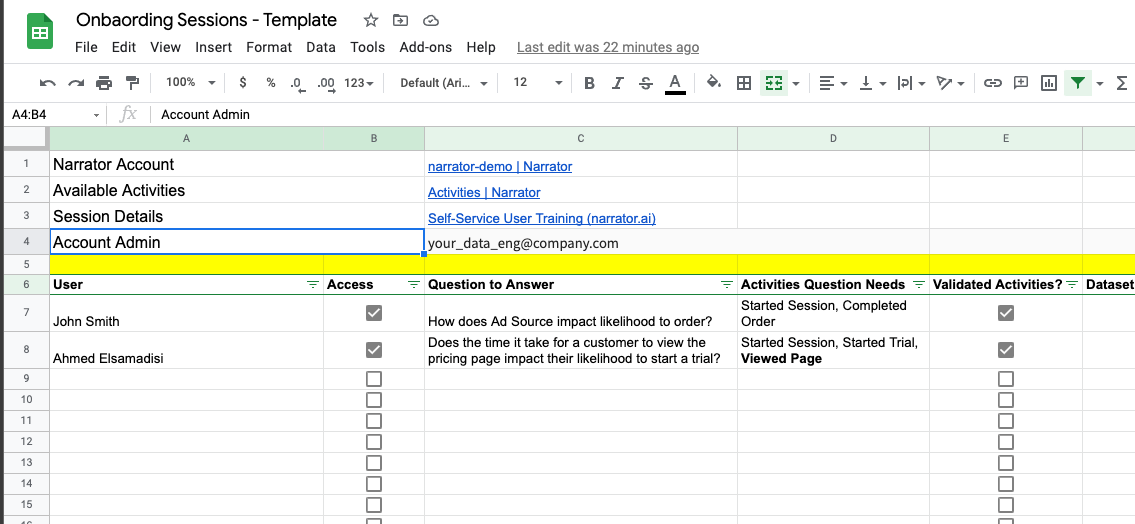
DONE!
Congrats, you did the initial pre-work. See you at the training session!
Next Steps
In the training session you'll learn how to create a dataset and build an analysis to answer your question. You can use the step-by-step outline to follow along with the process below:
Have questions?
Our data team is here to help! Here are a couple ways to get in touch...
💬 Chat us from within Narrator
💌 Email us at [email protected]
🗓 Or schedule a 15 minute meeting with our data team
Updated over 2 years ago
