improved
Custom Category Colors
about 3 years ago by Brittany Davis
Category tags are helpful to keep your activities and datasets organized. Now, you can customize the color-coding for each category to align with your organization structure.
How to update category colors
- Go to Company Settings
- Expand the Edit Categories section
- Change the color selection for each category
- Go to the activities index to see the updated colors
Customize Colors
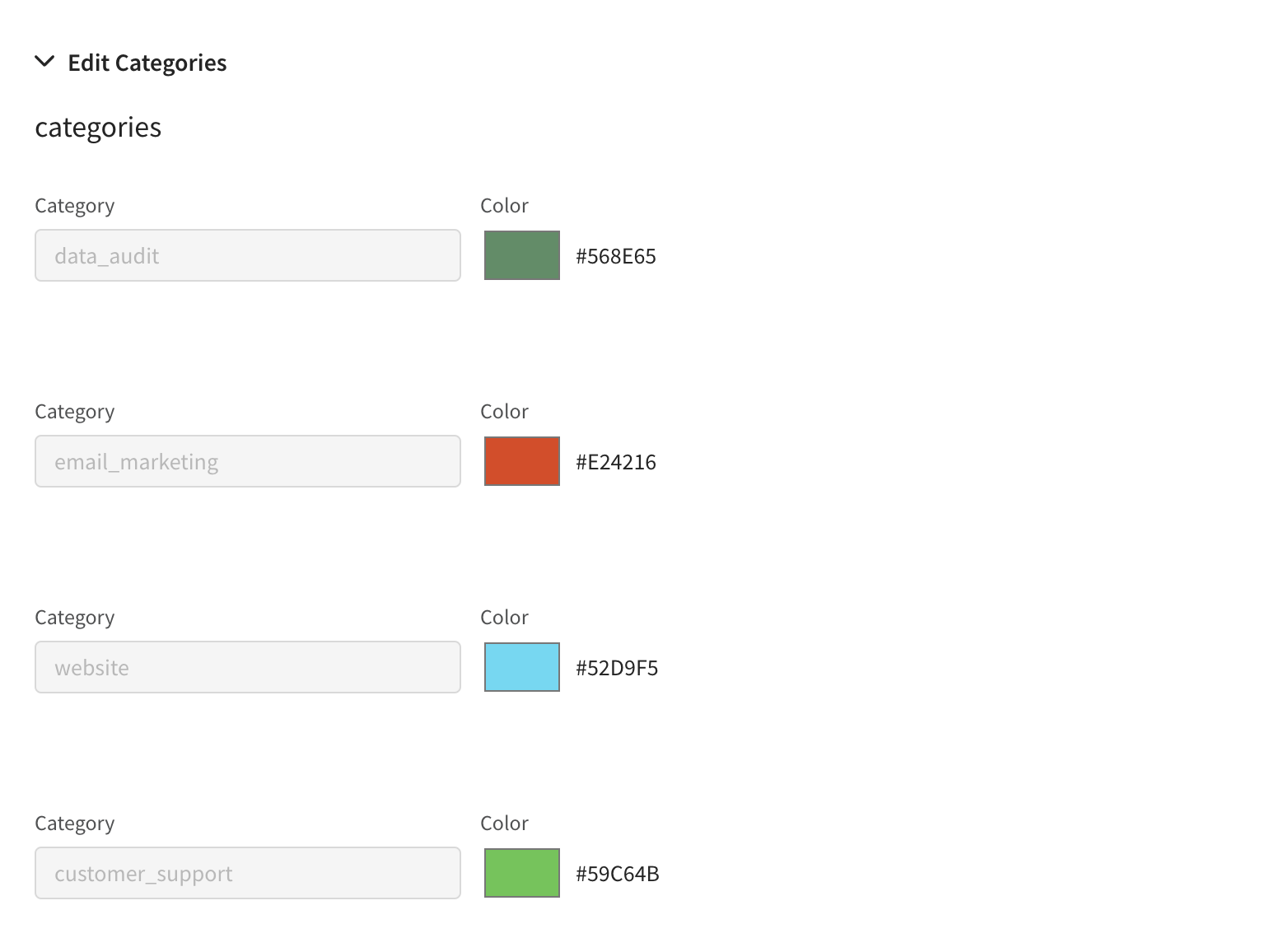
Colors will be updated in the activity index.
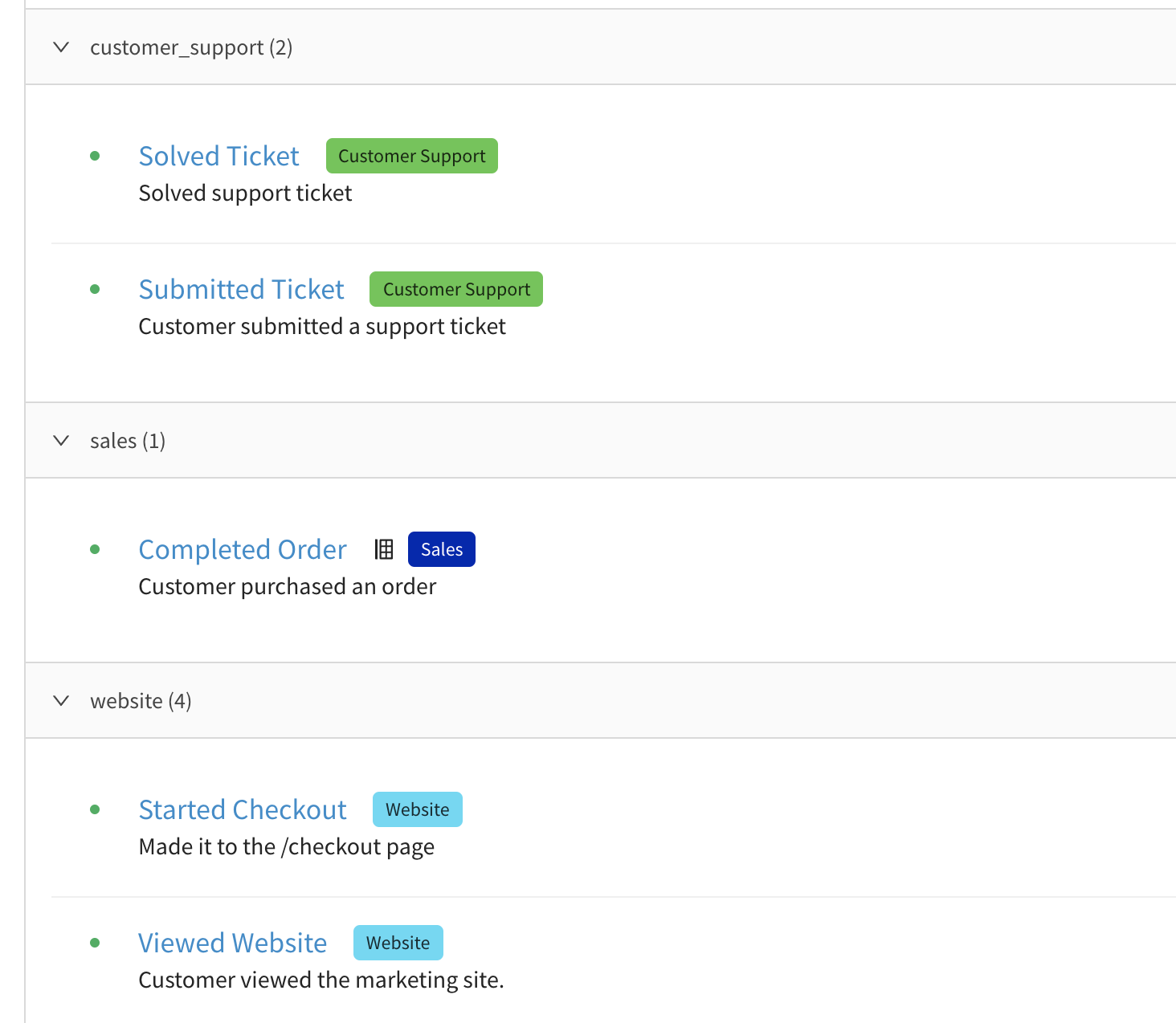
We'd love to hear what you think
User feedback helps Narrator get better. ❤️ Email us @ [email protected]
